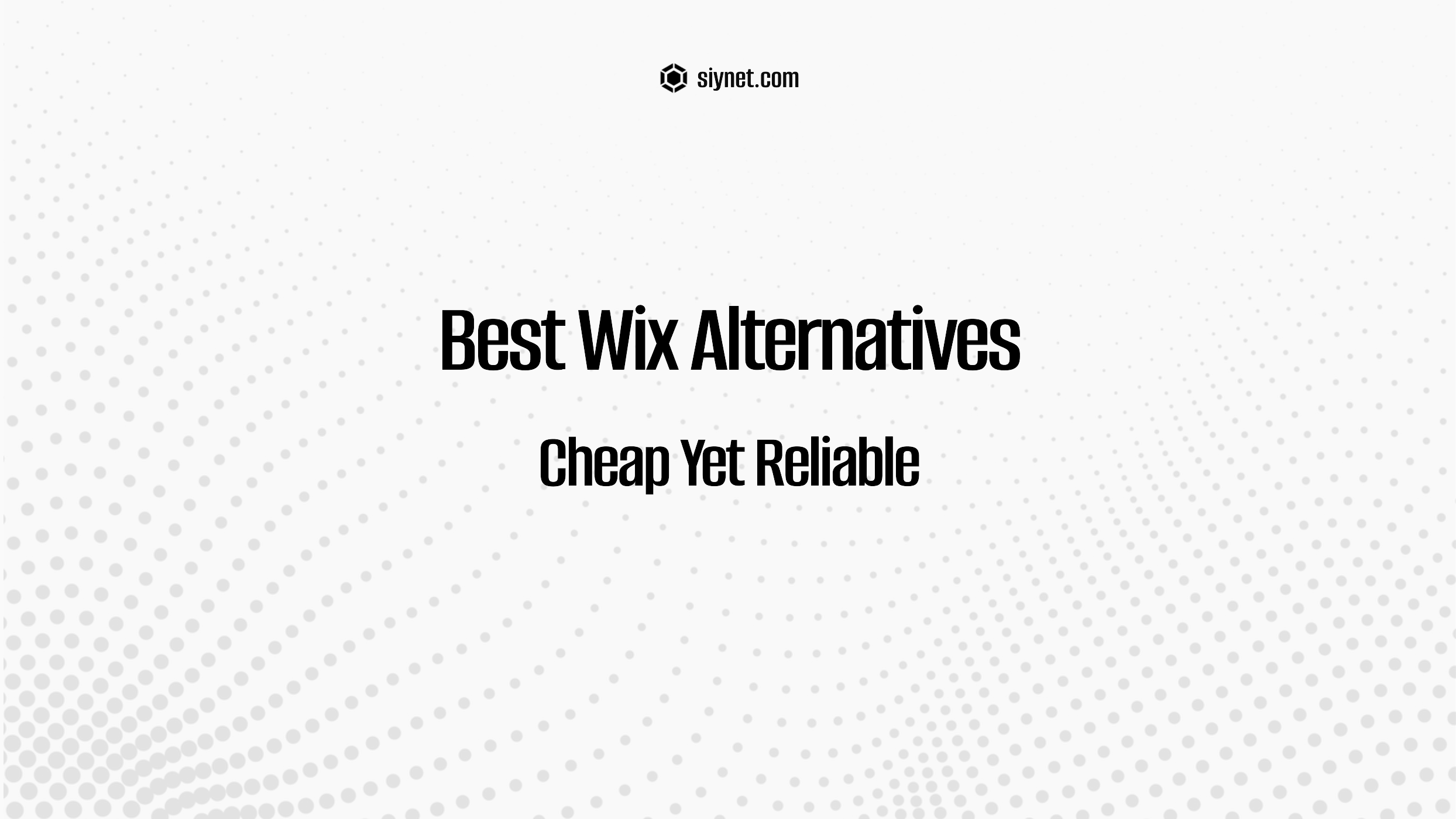
If you’re looking for a Wix alternative to build your website, there are several other website builders available, each offering unique features, ease of use, and customization options. Here are 10 top Wix alternatives you should consider:
1. Squarespace
- Best for: Creatives, small businesses, and online portfolios.
- Features: Squarespace is known for its stunning templates, drag-and-drop functionality, and built-in e-commerce options. It’s a great option for those who want a stylish and professional website without the need for coding.
- Pros: Beautiful templates, all-in-one platform (hosting, design, SEO), great customer support.
- Cons: Pricing is higher than other platforms, slightly steeper learning curve.
2. Weebly
- Best for: Small businesses and beginners.
- Features: Weebly provides a simple drag-and-drop interface, integrated e-commerce tools, and easy-to-use website management. It’s ideal for users looking for ease of use combined with business functionality.
- Pros: User-friendly, free plan, affordable pricing, e-commerce support.
- Cons: Less design flexibility compared to others like Squarespace or WordPress.
3. Shopify
- Best for: E-commerce businesses.
- Features: Shopify is the go-to platform for building an online store. It offers powerful e-commerce tools, including inventory management, payment integration, and shipping support.
- Pros: Best for e-commerce, extensive integrations, scalability.
- Cons: Not the most suitable for non-e-commerce websites, higher monthly costs.
4. WordPress.com
- Best for: Bloggers, content creators, and businesses with long-term plans.
- Features: WordPress.com is a hosted solution (WordPress.org is self-hosted), offering various themes, customization options, and plugins for extended functionality.
- Pros: Extremely customizable, free and premium plans, powerful blogging platform.
- Cons: Needs a learning curve for advanced customization, fewer design options compared to others like Squarespace.
5. Webflow
- Best for: Designers and developers who want complete design control.
- Features: Webflow is a design-centric platform that provides both drag-and-drop functionality and powerful customization for advanced users. It’s great for those who want to create responsive and professional websites.
- Pros: Full design control, responsive web design, excellent for custom animations.
- Cons: Steep learning curve for beginners, pricing can be complex.
6. SiteGround
- Best for: WordPress users who want high-quality hosting with website building tools.
- Features: SiteGround is primarily a hosting provider but also offers website-building tools with its hosting plans. Great for those who want to combine website building and fast hosting.
- Pros: Excellent customer support, fast and secure hosting, optimized for WordPress.
- Cons: Limited design options compared to dedicated website builders.
7. GoDaddy Website Builder
- Best for: Small businesses and entrepreneurs.
- Features: GoDaddy’s website builder offers an easy-to-use drag-and-drop interface, customizable templates, and integrated e-commerce features. It’s a solid choice for anyone needing a website fast.
- Pros: Simple setup, affordable, 24/7 customer support.
- Cons: Limited template variety, customization options are more basic.
8. Jimdo
- Best for: Users looking for quick website setup with ease.
- Features: Jimdo offers an intuitive platform with easy-to-use website creation tools. It provides both AI-based and traditional website building options.
- Pros: Simple interface, affordable plans, AI-powered design.
- Cons: Limited features for advanced users, customization options are less flexible.
9. Strikingly
- Best for: Simple one-page websites.
- Features: Strikingly focuses on helping users create one-page websites easily, perfect for personal portfolios, event pages, and landing pages.
- Pros: Fast setup, beautiful templates, mobile-optimized.
- Cons: Limited to one-page websites, fewer customization options.
10. Ucraft
- Best for: Entrepreneurs and creatives who want an easy-to-use platform with a focus on SEO.
- Features: Ucraft is a website builder that offers a good mix of design tools, integrations, and e-commerce features. It’s great for users who want a combination of creative freedom and search engine optimization (SEO) tools.
- Pros: Drag-and-drop functionality, built-in SEO tools, free plan available.
- Cons: Limited integrations compared to platforms like Shopify.
Conclusion
- For Beginners: Weebly or GoDaddy Website Builder offer simple, easy-to-use interfaces and basic features.
- For E-commerce: Shopify is the best choice if you’re focused on building an online store, while Squarespace and Weebly also have strong e-commerce support.
- For Designers and Developers: Webflow offers the most flexibility and control over design, ideal for those with more experience or those wanting a custom-built site.
- For Content Creators: WordPress.com provides excellent tools for blogging and content-heavy sites.
Choosing the right platform depends on your specific needs—whether it’s design flexibility, e-commerce features, or simplicity. Each alternative listed here offers unique benefits, so carefully consider what fits best with your goals.


Leave a Reply