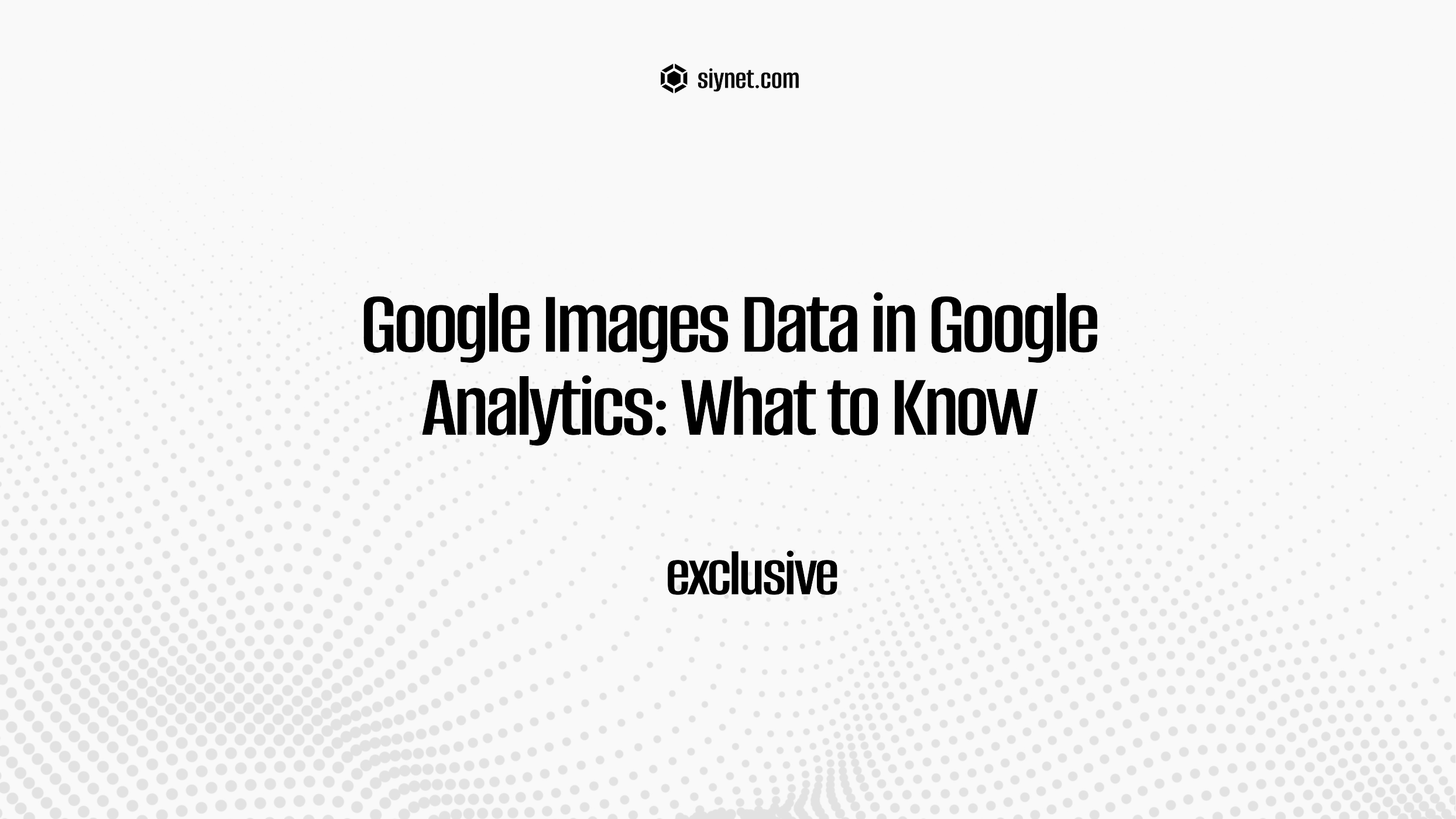
In a recent announcement, Google revealed that it will soon integrate Google Images data directly into Google Analytics. This is a significant update for webmasters, digital marketers, and SEO professionals alike, as it offers deeper insights into how images are performing in Google’s image search.
If you’re leveraging images to boost your site’s traffic, this new feature will make it easier to track and analyze image performance alongside your website’s general analytics. Here’s everything you need to know about this upcoming update and how it will benefit your SEO and content strategy.
1. Why Is This Update Important?
For years, Google Search Console has been the primary source for tracking performance in Google’s image search. However, this data has been isolated from your other site metrics. Starting soon, Google will be displaying Google Images data directly in Google Analytics, giving you a holistic view of your site’s performance.
This integration means that you won’t have to toggle between multiple tools to understand how images on your site are contributing to traffic. Instead, all of your performance data, including image-related traffic, will be available in a single location—Google Analytics.
2. What Metrics Will Be Available?
With the integration of Google Images data into Google Analytics, you’ll gain access to several new key metrics that are vital for optimizing your image SEO strategy. These include:
- Impressions: The number of times your images are shown in Google’s image search results.
- Clicks: The number of times users click on your images to view the full-size version on your website.
- CTR (Click-Through Rate): The percentage of impressions that result in a click. This will allow you to gauge how well your images are attracting users.
- Position: The ranking of your images in Google’s image search results. This will help you see where your images stand in comparison to competitors.
Having these metrics in Google Analytics will enable you to better understand how well your images are performing and where improvements are needed.
3. How Does This Benefit SEO?
Images play a crucial role in SEO, especially when it comes to driving traffic from Google’s Image Search. By adding image search data into Google Analytics, this update will allow SEO professionals to:
Understand Image Performance
You’ll be able to assess how much traffic your images are generating, which images are the most popular, and which ones need optimization.
Optimize Image Content
The new insights will help you adjust your image optimization strategy by showing which images attract the most clicks and which might need better descriptions, alt text, or even more relevant keywords.
Track Search Visibility
You can track how well your images rank on Google Image Search and measure the impact of image SEO tactics like file size optimization, alt text improvements, and relevant keyword usage.
Refine Content Strategy
Knowing which images are performing well can help guide your content creation strategy. You might decide to create more image-centric blog posts or add more visual content to certain pages based on the data.
4. How Will It Be Displayed in Google Analytics?
Google has indicated that this data will be available in Google Analytics 4 (GA4), which is already the standard for most new accounts. The integration will most likely appear under the Acquisition section, where you can explore how visitors are arriving at your site—whether from organic search, referrals, or other channels.
The Google Images data will be displayed in a format that makes it easy to compare image-based traffic alongside traditional web traffic metrics. This means you can see how well your images are performing relative to your other content and traffic sources.
5. How to Leverage the New Data for Better Image Optimization
With this new data at your fingertips, you’ll be able to make informed decisions about how to improve your images for both search engines and users. Here are a few key ways you can leverage the data:
- Optimize Alt Text and Titles: If you notice that certain images are receiving fewer clicks despite appearing in search results, consider revisiting the alt text and title attributes to ensure they are keyword-optimized and descriptive.
- Analyze Traffic Trends: If your site has a large image collection, you’ll be able to pinpoint which images are generating the most traffic. This can inform decisions about which pages need more visual content or which images should be featured more prominently.
- Experiment with Image Formats: Certain image formats (like WebP or JPEG vs. PNG) may perform better than others in image search, both in terms of speed and click-through rates. Analyzing the performance data could reveal which formats work best.
- Enhance User Experience: Data from Google Analytics will help you see if certain types of images (e.g., product images, infographics, or images related to blog posts) perform better. You can then experiment with optimizing those specific image types across your site.
6. Is Google Analytics the Only Tool for Tracking Image Performance?
While this data is certainly valuable within Google Analytics, it’s important to remember that Google Search Console will continue to be an essential tool for understanding your site’s overall performance in search, including Google Images.
Search Console offers more granular insights into image-specific search performance, such as keyword queries, search impressions, and clicks. However, the integration of image data into Google Analytics allows you to track images in the context of your site’s overall performance, making it easier to evaluate how images are driving traffic and contributing to user behavior.
7. When Will This Feature Be Available?
This new feature is expected to roll out sometime in 2024, although exact dates haven’t been provided. Google typically rolls out these types of features gradually, so it may take some time for all users to see the integration in their Google Analytics account.
8. What Should You Do Now?
While the feature is still being rolled out, there are several actions you can take to prepare:
- Start optimizing your images: Ensure your images are well-optimized with descriptive alt text, appropriate file sizes, and relevant keywords.
- Review your Google Search Console data: Keep an eye on the current performance of your images in Search Console to identify areas for improvement before the data is integrated into Google Analytics.
- Ensure your site is set up with GA4: If you haven’t already switched to Google Analytics 4 (GA4), now is a good time to ensure that your account is set up to take full advantage of this new feature when it becomes available.
Conclusion
The integration of Google Images data into Google Analytics will provide valuable insights for SEO professionals, content creators, and digital marketers. By having access to detailed image performance metrics in one unified platform, you’ll be able to optimize your image strategy more effectively, improve your site’s traffic, and refine your content strategy.
As Google continues to refine its image search capabilities, this new feature makes it easier than ever to understand how visual content impacts your site’s performance and overall user experience.
Stay tuned for this update, and start optimizing your images today to make the most of these powerful new insights!


Leave a Reply