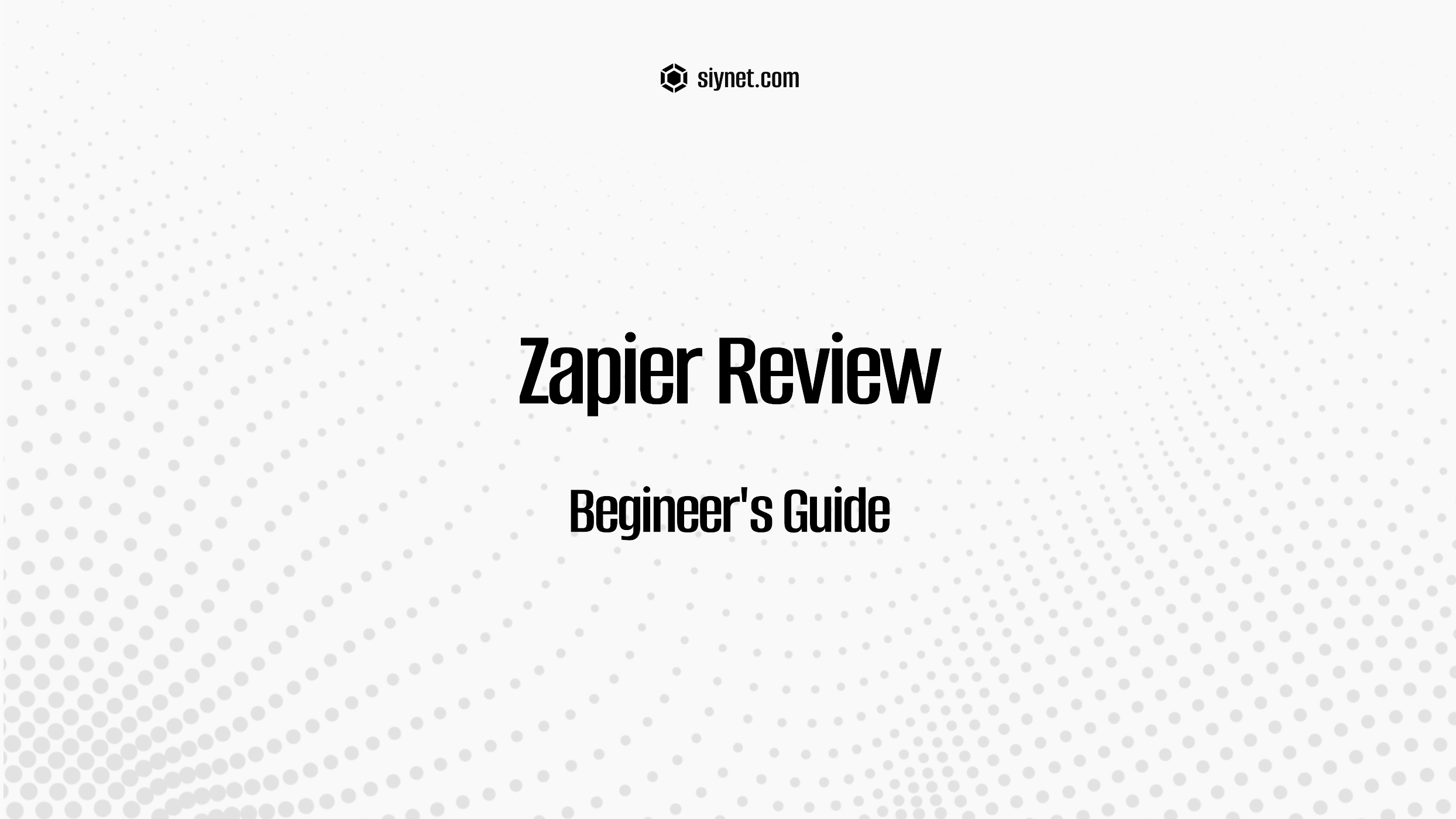
In today’s fast-paced digital world, efficiency is everything. Whether you’re a freelancer juggling multiple tasks or a large enterprise coordinating complex workflows, one of the most effective ways to improve productivity is through automation. This is where Zapier comes into play.
Zapier is one of the most popular automation tools available, designed to help individuals and businesses automate repetitive tasks between different apps and services. By linking apps like Google Sheets, Slack, Mailchimp, Shopify, and over 5,000 others, Zapier helps save time, reduce manual errors, and enhance workflow efficiency.
In this Zapier review (2025), we’ll dive into how Zapier works, its key features, pricing plans, pros and cons, and how it can help you automate tasks and streamline your business operations.
What is Zapier?
Zapier is a web-based automation tool that connects your favorite apps and automates workflows between them. It allows users to set up “Zaps”, which are custom workflows that trigger actions in one app based on specific events or conditions in another. For example, you can automatically add a new subscriber to your email list when someone fills out a contact form, or create a new task in Trello every time a lead enters your CRM.
In simple terms, Zapier acts as a bridge that automates data transfer and interactions between apps, making it possible to create powerful workflows without writing a single line of code.
Key Features of Zapier (2025)
1. Pre-Built and Customizable Zaps
Zapier offers a wide range of pre-built workflows (called Zaps) for different applications and industries. These workflows are templates that you can set up in just a few clicks to get started quickly. However, for those with more specific needs, you can also create custom Zaps to tailor automation to your exact workflow.
Key Benefits:
- Thousands of templates: Zapier offers over 5,000 pre-built integrations with popular apps like Slack, Gmail, Google Sheets, Salesforce, Trello, and more.
- Custom workflows: Build your own workflows to connect any apps that Zapier supports and automate processes that match your needs.
- Multi-step Zaps: You can create complex workflows with multiple steps, making it possible to connect several apps together in one seamless automation.
The ability to use pre-built or custom workflows helps you save time by eliminating manual tasks.
2. Multi-Action Zaps
One of the standout features of Zapier is the ability to create multi-step Zaps. Instead of just triggering one action when an event occurs, you can automate a series of steps across multiple apps.
Example: When a new lead fills out a form on your website, Zapier can:
- Add the lead to your CRM (like HubSpot),
- Send a personalized email via Gmail or Mailchimp,
- Create a follow-up task in your project management tool (like Asana or Trello).
This level of automation can significantly streamline business operations and free up time for more critical tasks.
3. Conditional Logic (Filters and Paths)
Zapier allows you to add filters and conditional logic to your Zaps, making them more advanced and targeted.
Key Benefits:
- Filters: Only proceed with a specific action if certain conditions are met. For instance, only send an email if a customer’s order value exceeds a certain amount.
- Paths: Add decision-based logic to workflows. You can set up “if/then” conditions to automate different actions based on how data behaves.
These features allow for greater flexibility, ensuring that automation follows the exact logic your business needs.
4. Real-Time Automation
Zapier operates in real time, meaning that as soon as an event occurs (such as a new lead being added), the corresponding action is executed almost immediately.
Key Benefits:
- Instant action: Zaps can trigger actions in less than 15 minutes, ensuring that your workflows stay up to date.
- Notifications: Zapier can send you notifications via email or Slack when a Zap is triggered, giving you peace of mind that your tasks are being handled.
Real-time automation ensures that you’re always on top of your business operations, without needing to worry about delays.
5. App Integrations
Zapier connects with more than 5,000 apps, making it one of the most powerful integration platforms on the market. Whether you need to sync marketing tools, sales software, customer support systems, or social media platforms, Zapier supports hundreds of the most popular apps across various categories.
Key Benefits:
- CRM systems: Integrate with apps like Salesforce, HubSpot, and Pipedrive.
- Email marketing: Automate workflows with Mailchimp, ActiveCampaign, ConvertKit, and more.
- E-commerce platforms: Set up automations for Shopify, WooCommerce, BigCommerce, and others.
- Project management tools: Connect apps like Trello, Asana, Basecamp, and Monday.com for seamless task management.
With such extensive app compatibility, Zapier is an invaluable tool for businesses looking to automate tasks across a wide range of software tools.
6. Task History and Logs
Zapier keeps a detailed log of all the tasks executed through your Zaps, allowing you to see exactly what happened and when.
Key Benefits:
- Task history: Review past Zaps to ensure they’re working as expected or to troubleshoot errors.
- Error notifications: If a Zap fails to run, Zapier will alert you and provide error details to help you fix the issue.
- Audit trails: Keep track of all the actions that were triggered, making it easier to monitor workflows and maintain accountability.
Task history ensures that you’re always informed of your automation’s performance and helps you resolve issues quickly.
Pricing Plans (2025)
Zapier offers a range of pricing plans to suit different needs, from individuals to large enterprises. Here’s a breakdown of the available options:
1. Free Plan
- Price: $0/month
- Features:
- 5 Zaps (automated workflows)
- 100 tasks per month (tasks are actions performed by Zaps)
- Single-step Zaps only (no multi-step workflows)
- 15-minute update time for tasks
The Free plan is great for individuals or small projects with light automation needs. It’s an excellent way to get started with Zapier and explore its capabilities.
2. Starter Plan
- Price: $19.99/month (billed annually) or $24.99/month (billed monthly)
- Features:
- 20 Zaps
- 750 tasks per month
- Multi-step Zaps
- 15-minute update time
- Filters and formatting tools
The Starter plan is ideal for individuals or small businesses that need more automation power, allowing for multi-step workflows and a larger task limit.
3. Professional Plan
- Price: $49/month (billed annually) or $61.25/month (billed monthly)
- Features:
- Unlimited Zaps
- 2,000 tasks per month
- 2-minute update time
- Custom logic paths
- Priority support
The Professional plan is best for businesses that require more tasks, advanced automation, and faster updates. It’s also ideal if you need to implement complex workflows with conditional logic.
4. Team Plan
- Price: $299/month (billed annually) or $373.75/month (billed monthly)
- Features:
- Unlimited Zaps
- 50,000 tasks per month
- 1-minute update time
- Collaboration tools (shared workspace)
- Advanced admin controls
The Team plan is designed for collaborative teams and businesses that need to automate workflows across departments or projects.
5. Company Plan
- Price: $599/month (billed annually) or $749.75/month (billed monthly)
- Features:
- Unlimited Zaps
- 100,000 tasks per month
- 1-minute update time
- Advanced security features (SAML, user provisioning)
- Dedicated customer support
The Company plan is ideal for large businesses or enterprises that require high-volume task automation, additional security features, and enterprise-level support.
Pros of Zapier (2025)
1. Extensive App Integrations
Zapier connects with over 5,000 apps, making it one of the most versatile and comprehensive automation tools available.
2. Ease of Use
Zapier is easy to set up, even for beginners. Its intuitive interface allows users to create workflows with minimal effort, and its step-by-step guides make automation accessible to anyone.
3. Time-Saving Automation
By automating repetitive tasks, Zapier can save you significant time, allowing you to focus on higher-value activities that require creativity and strategic thinking.
4. Multi-Step Workflows
Zapier allows you to create multi-step Zaps, automating complex workflows that span multiple apps, which helps increase operational efficiency.
5. Affordable Plans for Different Budgets
With plans ranging from a free option to premium enterprise-level solutions, Zapier offers flexibility for businesses of all sizes.
Cons of Zapier (2025)
1. Pricing Can Be Expensive
While the free plan is
useful for individuals and small projects, the premium plans, especially for larger teams or enterprises, can get quite expensive.
2. Limited Features on the Free Plan
The free plan is very limited in terms of functionality, with only 100 tasks per month and single-step Zaps. To get the most out of Zapier, you’ll need to upgrade to a paid plan.
3. Complex Workflows Can Be Hard to Debug
If a complex multi-step Zap fails, it can sometimes be difficult to pinpoint exactly where the error occurred, especially for users who are not familiar with automation.
Conclusion: Is Zapier Right for You?
As of 2025, Zapier remains one of the most powerful and versatile automation tools available. It’s ideal for anyone looking to automate workflows across a wide variety of apps, from small businesses to large enterprises. Whether you’re looking to improve productivity, reduce manual errors, or streamline complex processes, Zapier provides an intuitive solution to save time and boost efficiency.
Pros like extensive app integrations, ease of use, and time-saving automation make it a standout choice for many businesses. However, if you’re on a tight budget or require very advanced automation, some of Zapier’s pricing tiers may feel expensive.
If you’re serious about automating your workflows and taking your business productivity to the next level, Zapier is undoubtedly a tool worth considering.


Leave a Reply