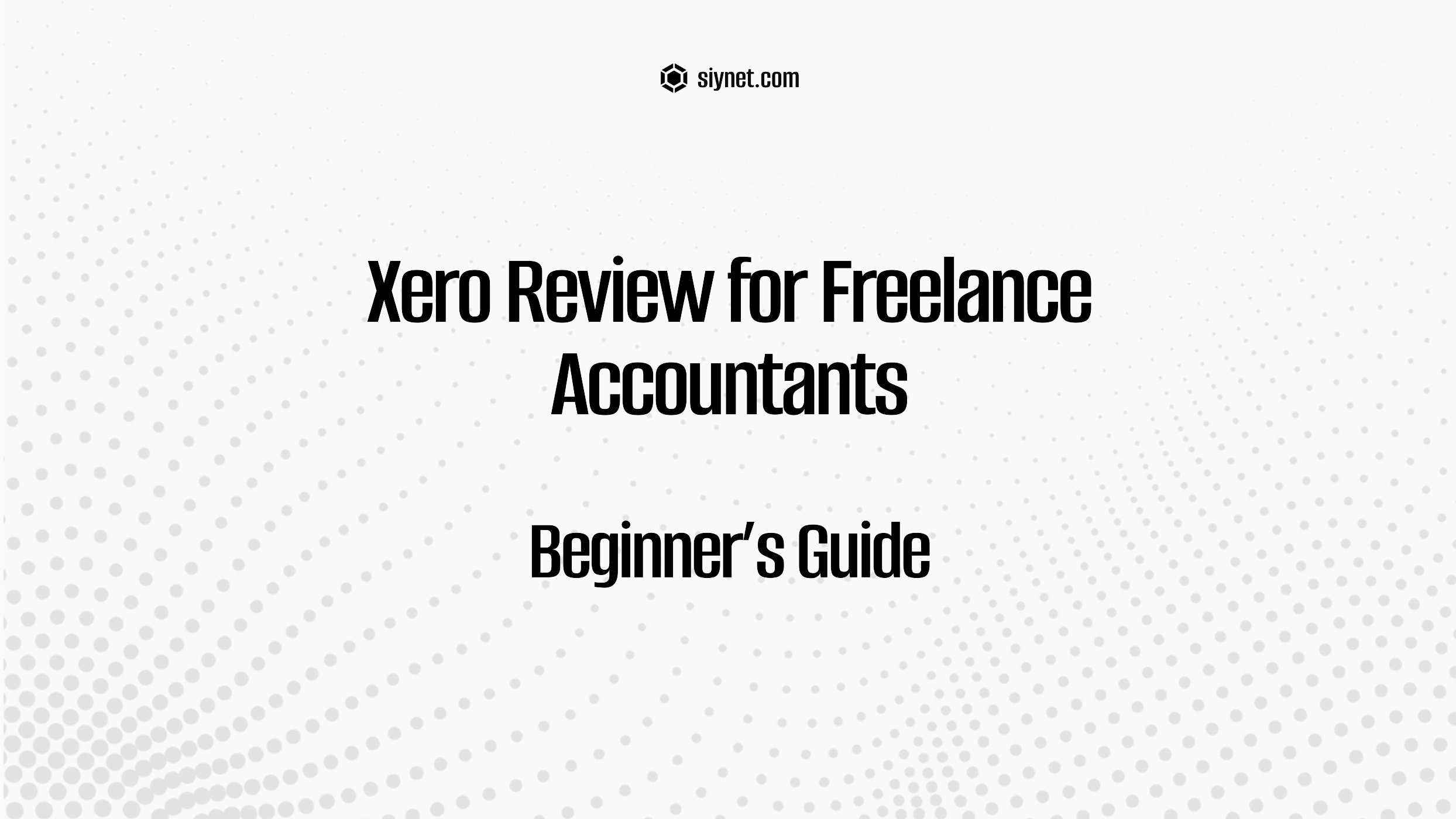
Xero is a cloud-based accounting software designed primarily for small to medium-sized businesses. It’s known for its intuitive interface, powerful features, and strong integration capabilities. Here’s a comprehensive review:
Features
- Cloud-Based Accessibility: Xero is fully cloud-based, meaning users can access their financial data from anywhere with an internet connection, and it supports mobile apps for on-the-go use.
- Bank Reconciliation: Automatically imports bank transactions and allows users to easily reconcile them, saving time.
- Invoicing and Quotes: Users can create, customize, and send professional invoices and quotes directly from the platform.
- Payroll Management: Integrated payroll functionality (in some regions), including tax calculations, employee payments, and deductions.
- Inventory Management: Helps businesses track inventory levels, manage orders, and generate reports.
- Multi-Currency Support: Supports transactions in multiple currencies, which is great for businesses dealing with international clients.
- Reports and Dashboards: Generates financial reports (profit and loss, balance sheet, etc.) and customizable dashboards for real-time insights.
- Add-ons and Integrations: Xero offers a wide range of third-party integrations, from e-commerce platforms like Shopify to CRM and payment systems.
- Project Tracking: Allows businesses to track time and costs for projects, making it easier to invoice clients and stay on budget.
Pros
- User-Friendly Interface: Xero has a clean, modern, and intuitive interface that’s easy to navigate, even for non-accountants.
- Unlimited Users: Unlike QuickBooks, which charges for additional users, Xero allows unlimited users on all plans, which is a major advantage for growing teams.
- Automation: Many features, like bank reconciliations and invoicing, can be automated, saving businesses a lot of time.
- Collaborative Features: Allows business owners and accountants to collaborate easily in real-time, making it easier to manage finances together.
- Solid Customer Support: Xero offers 24/7 customer support through live chat, email, and phone.
- Regular Updates: Xero frequently updates the software with new features and improvements.
Cons
- Pricing: While there is a plan for almost every business size, Xero can be pricier than some competitors for businesses that don’t need the full suite of features.
- Limited Payroll Options: While payroll is included in some regions, it’s either an additional feature or not available in others. For businesses outside supported regions, Xero may not be the best payroll solution.
- Steep Learning Curve: Though the interface is user-friendly, the depth of features can take time to master, especially for those unfamiliar with accounting software.
- Limited Customization: Xero’s reporting options are robust but could use more customization options for advanced users.
Pricing
Xero offers three main pricing tiers:
- Early: $13/month – For sole traders or very small businesses with basic accounting needs (1 user).
- Growing: $37/month – For growing businesses that need unlimited users and the ability to track bills and expenses.
- Established: $70/month – For larger businesses with additional features like project tracking and advanced reporting.
Xero also offers a 30-day free trial to help users evaluate the platform before committing.
Who is Xero Best For?
- Small to Medium-Sized Businesses: Ideal for businesses that need a comprehensive accounting solution that can grow with them.
- Global or Multinational Companies: Xero’s multi-currency support makes it a great choice for businesses with international clients or operations.
- Businesses with Multiple Users: The ability to have unlimited users at no extra cost is a key selling point for businesses with teams that need access to the platform.
Final Verdict:
Xero is a feature-rich accounting solution that’s well-suited for small and medium-sized businesses, especially those that need strong bank integration, invoicing, and financial reporting. Its user-friendly interface and solid integration with third-party apps are major advantages. However, the pricing structure can be high for smaller businesses with basic accounting needs, and the payroll option may not work for all regions. Despite these drawbacks, Xero is widely considered one of the best accounting solutions for growing businesses.


Leave a Reply