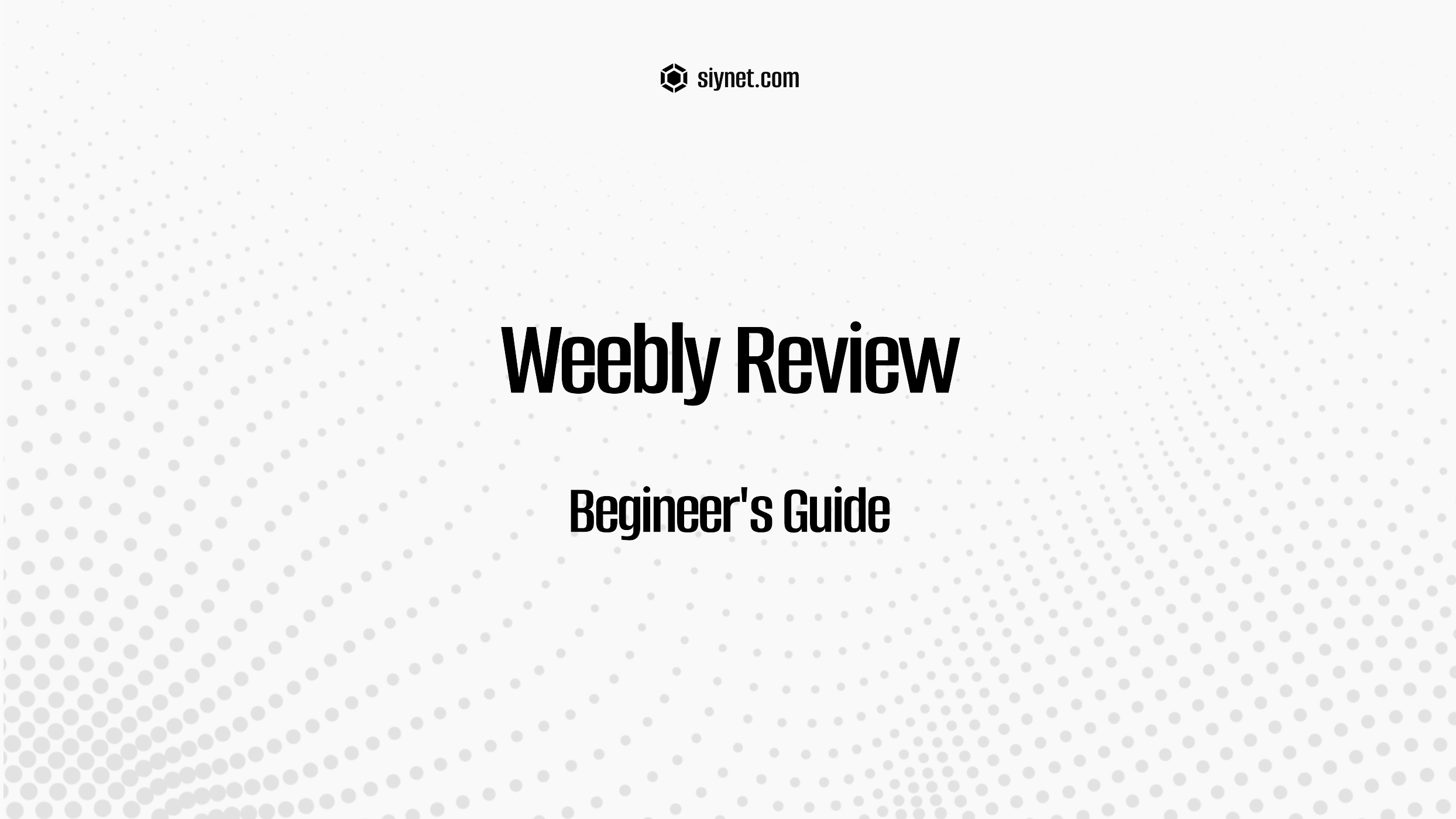
In the world of website builders, Weebly has long been a popular choice for users who want an easy, no-fuss way to create websites without needing technical skills. Owned by Square (formerly SquareSpace), Weebly has evolved from a basic website creation tool into a solid option for small businesses, bloggers, and anyone in need of a personal or eCommerce site.
In this Weebly review for 2025, we’ll break down its key features, pricing, pros and cons, and compare it with other popular website builders. Whether you’re a first-time website builder or looking for a simple solution for your business, this review will help you decide if Weebly is the right fit for your project.
What is Weebly?
Weebly is an intuitive website builder that allows you to create, design, and launch websites without any coding knowledge. Founded in 2006, Weebly initially catered to individuals looking for simple, drag-and-drop tools to build personal websites. Today, it offers more advanced features like eCommerce functionality, marketing tools, and integrations with third-party services.
Weebly’s main appeal is its ease of use—even if you’ve never built a website before, you can create a professional-looking site in just a few hours. It also offers a variety of pricing plans, including a free tier, which makes it accessible to a wide range of users.
Weebly Key Features (2025)
1. Drag-and-Drop Builder
Weebly’s drag-and-drop builder is its standout feature, allowing users to easily add and arrange elements on their pages. You can add text, images, videos, forms, and even custom HTML elements without needing to write a line of code. The interface is clean, with tools neatly arranged on the side, making it easy to use even for beginners.
2. Responsive Templates
Weebly offers a selection of mobile-responsive templates that automatically adjust to fit different screen sizes. Whether you’re designing a personal blog or an online store, these templates are a great starting point, and they ensure that your website will look good on desktops, tablets, and smartphones.
While the design options are somewhat limited compared to other builders like Wix or Squarespace, Weebly provides enough flexibility for most users. Each template is customizable, so you can adjust fonts, colors, and images to match your brand or personal style.
3. E-commerce Features
Weebly has evolved to become a strong contender for eCommerce websites, thanks in part to its integration with Square, which provides payment processing and POS systems. Some key eCommerce features include:
- Online store builder: You can easily add products, set up inventory, and manage orders.
- Secure checkout: SSL encryption ensures secure transactions for your customers.
- Payment processing: Weebly integrates with Square, PayPal, and Stripe for easy payment collection.
- Discounts and promotions: Set up sales and offer promo codes to boost sales.
- Shipping and tax management: Customize shipping rates, tax rates, and offer real-time shipping options.
These features make Weebly a solid option for small businesses or individuals looking to sell products online. However, it may not offer the same level of scalability and advanced features as dedicated platforms like Shopify.
4. SEO Tools
Weebly provides a decent set of SEO tools to help improve your website’s visibility in search engines. The platform allows you to customize your site’s meta tags, including titles and descriptions, and lets you create custom URLs for your pages. Additionally, Weebly automatically generates an XML sitemap for easy submission to search engines like Google.
While the SEO tools aren’t as advanced as those offered by WordPress (with plugins like Yoast SEO), they should suffice for most small businesses and personal websites.
5. Integrated Blogging Features
Weebly also has a built-in blogging feature, making it easy to publish articles, share updates, and engage with your audience. It supports:
- Post scheduling
- Categories and tags
- Commenting system (you can moderate comments)
- Image galleries and video embeds
If blogging is a key component of your website, Weebly’s built-in blog feature should meet your needs. However, it’s not as feature-rich as platforms like WordPress, which is a top choice for serious bloggers.
6. App Center and Third-Party Integrations
Weebly offers an App Center, where you can find third-party integrations that can enhance your website’s functionality. There are apps for marketing, analytics, social media, and more. Some popular apps include:
- Google Analytics
- Mailchimp for email marketing
- Facebook and Instagram integrations
- Live chat support tools
However, the selection of apps is more limited compared to other platforms like Wix or WordPress, and some of the apps require additional payments.
7. Customer Support
Weebly provides customer support through live chat, email, and an extensive knowledge base. The knowledge base includes guides, tutorials, and troubleshooting articles. The live chat support is available 24/7, but the availability of phone support depends on the pricing plan.
Weebly Pricing (2025)
Weebly offers several pricing plans, including a free plan, so users can start building their website without any upfront costs. Here’s an overview of Weebly’s pricing as of 2025:
1. Free Plan
- Price: Free
- Features:
- Weebly-branded domain (e.g., yoursite.weebly.com)
- 500MB storage
- Drag-and-drop website builder
- Basic SEO tools
- Limited eCommerce (can sell up to 10 products)
2. Personal Plan
- Price: $6/month (billed annually)
- Features:
- Connect your own domain (e.g., www.yoursite.com)
- Remove Weebly ads
- 500MB storage
- Basic SEO features
- Mobile-responsive templates
3. Professional Plan
- Price: $12/month (billed annually)
- Features:
- Everything in Personal plan
- 2GB storage
- Advanced site stats
- Password protection for pages
- Site search feature
- No transaction fees on eCommerce
4. Performance Plan
- Price: $26/month (billed annually)
- Features:
- Everything in Professional plan
- Unlimited storage
- Priority customer support
- Advanced eCommerce features (product reviews, abandoned cart recovery)
- Shipping discounts
- Gift cards and coupons
5. Business Plan (eCommerce)
- Price: $30/month (billed annually)
- Features:
- Everything in Performance plan
- Unlimited products in your store
- Integrated Square payments
- Advanced eCommerce features like subscriptions and customer groups
- Real-time shipping rates
- No transaction fees
Weebly Pros (2025)
1. Ease of Use
Weebly’s drag-and-drop builder makes it incredibly easy for beginners to design a website. The platform is user-friendly, and you don’t need any coding skills to get started.
2. Affordable Pricing
Weebly offers an affordable entry point, with its free plan and low-cost paid plans. The Professional Plan at $12/month offers great value for individuals or small businesses looking for a basic website with custom branding.
3. Solid E-commerce Features
Weebly’s integration with Square for payment processing and its eCommerce capabilities make it an attractive choice for small online stores. You can sell products, track inventory, and manage shipping with ease.
4. Responsive Design
The templates offered by Weebly are mobile-responsive, ensuring your site looks great on all devices. This is essential for user experience and SEO, as Google favors mobile-friendly websites.
5. Customer Support
Weebly provides good customer support through live chat, email, and a comprehensive knowledge base. The live chat support is available 24/7, which is a great feature for troubleshooting issues in real-time.
Weebly Cons (2025)
1. Limited Design Customization
While Weebly provides attractive templates, its design flexibility is somewhat limited compared to other website builders like Wix or WordPress. You can’t customize every aspect of your site, especially if you’re looking for highly unique designs.
2. Limited App Marketplace
Although Weebly offers an App Center, it has fewer third-party integrations compared to platforms like Wix or WordPress, which can make it harder to extend your site’s functionality.
3. SEO Limitations
Weebly’s SEO tools are decent for basic optimization, but they fall short when compared to platforms like WordPress, which offer more granular control and advanced plugins. For advanced SEO strategies, you might find Weebly somewhat lacking.
4. Limited Blogging Features
If blogging is a key part of your website, Weebly’s blogging features may not be as robust as those found on platforms like WordPress. It’s sufficient for simple blogs, but for advanced features like custom post types or extensive integrations, WordPress is the better choice.
5. No Built-in Email Marketing
Unlike some competitors, Weebly doesn’t offer built-in email marketing tools, though it does integrate with third-party services like Mailchimp.
Weebly vs. Competitors: How Does It Compare?
- Weebly vs. Wix: Both Weebly and Wix are beginner-friendly platforms, but Wix offers more customization options, a larger template library, and a wider selection of apps. Weebly, on the other hand, offers better eCommerce features at a more affordable price.
- Weebly vs. Squarespace: Squarespace excels in design and aesthetics, offering more visually striking templates. However, Weebly is more budget-friendly and easier to use, especially for small businesses or individuals with basic needs.
- Weebly vs. Shopify: If you’re serious about running a larger eCommerce store, Shopify is the better option, offering advanced tools and scalability. Weebly is great for smaller online stores and entrepreneurs just starting out.
Conclusion: Is Weebly Right for You?
In 2025, Weebly remains a strong contender in the website builder space, especially for users who want an easy-to-use platform with integrated eCommerce tools. It’s ideal for small businesses, bloggers, or individuals who need a simple and affordable website without the need for extensive customization.
However, if you need more design flexibility, advanced SEO features, or scalability for large eCommerce stores, you may want to consider alternatives like Wix, Squarespace, or Shopify.
Overall, Weebly is a solid choice for those looking for a no-frills, user-friendly website builder that gets the job done without breaking the bank.


Leave a Reply