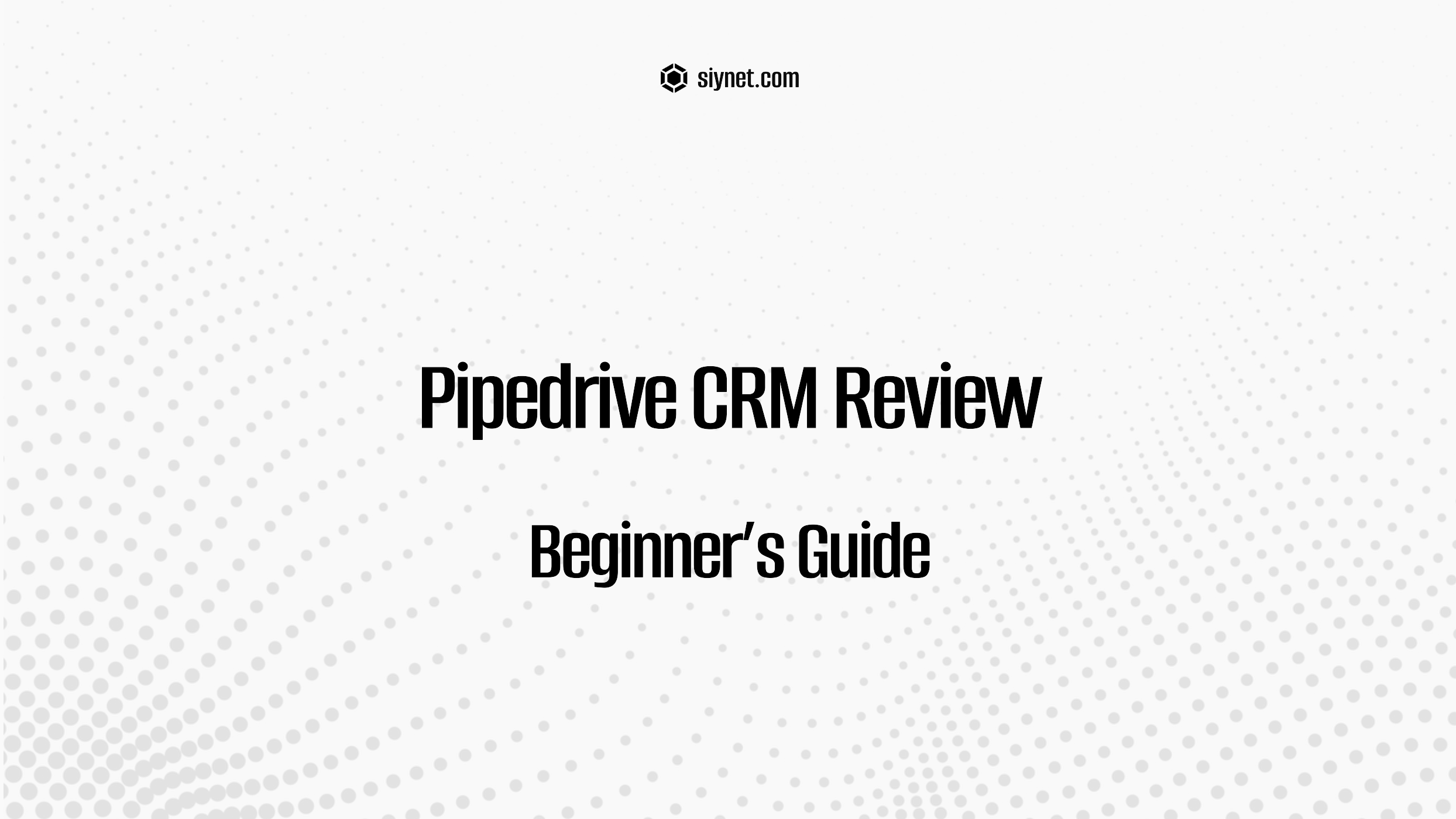
Pipedrive is a cloud-based CRM and sales pipeline management tool designed to help businesses streamline their sales processes, track customer interactions, and close deals more efficiently. Known for its user-friendly interface and robust sales-oriented features, Pipedrive is favored by sales teams of all sizes for its simplicity and effectiveness.
This review will explore Pipedrive’s features, pros, cons, pricing, and ideal use cases to help you determine if it’s the right CRM tool for your business.
Key Features of Pipedrive:
- Sales Pipeline Management:
- The core feature of Pipedrive is its sales pipeline, which provides a visual representation of the stages in your sales process. You can easily track and manage prospects as they move through various stages, such as Lead In, Meeting Scheduled, and Deal Won.
- The drag-and-drop interface makes it easy to move deals between stages, providing a clear overview of where each deal stands in the pipeline.
- Customizable Pipelines:
- Pipedrive allows you to create custom pipelines based on your sales process, with stages that align with your specific workflow. This flexibility is especially helpful for businesses in different industries or with unique sales approaches.
- You can also tailor fields, views, and activities to suit your needs.
- Deal and Activity Tracking:
- Pipedrive tracks deals, activities, and tasks in real-time, ensuring you never miss important follow-ups or milestones. You can set reminders, due dates, and priorities for each activity.
- The activity-based approach helps sales reps stay organized and focused on what needs to be done to move deals forward.
- Automation and Workflow Management:
- Pipedrive includes workflow automation tools to help sales teams save time on repetitive tasks. You can automate actions like sending follow-up emails, updating deal stages, and creating reminders.
- The Automation Builder enables you to set up custom workflows without needing any coding skills.
- Email Integration:
- Pipedrive offers email integration with Gmail, Outlook, and other email providers, enabling you to send and track emails directly from within the CRM.
- You can also automate email follow-ups and track opens and clicks to gauge engagement with prospects.
- Lead and Contact Management:
- Pipedrive allows you to manage leads and contacts in a centralized database. You can add detailed information about each lead, track interactions, and record any relevant notes or files.
- You can also categorize and tag contacts to make searching and segmentation easier.
- Reporting and Analytics:
- Pipedrive provides real-time reporting and analytics tools that offer insights into your sales performance, pipeline health, and team productivity.
- The Sales Reports feature provides detailed information about your conversion rates, deal value, and win/loss ratio. These reports help you make informed decisions about your sales strategy.
- Integrations:
- Pipedrive integrates with a wide variety of third-party apps, including Google Workspace, Zapier, Mailchimp, Slack, Zoom, and more.
- There are also API and developer tools available for those who need to connect Pipedrive to other business systems or build custom integrations.
- Mobile App:
- Pipedrive offers a mobile app for both iOS and Android that enables users to access their CRM data, track deals, and perform tasks while on the go.
- The mobile app has similar functionality to the desktop version, allowing sales teams to stay productive even when away from their desks.
- AI and Predictive Sales Tools:
- Pipedrive recently introduced AI-powered tools like Sales Assistant and Predictive Sales Analytics, which help sales teams prioritize leads, forecast sales, and identify potential risks in the pipeline.
Pros of Pipedrive:
- User-Friendly Interface:
- Pipedrive is known for its intuitive and clean interface, making it easy for users to get started without extensive training. The drag-and-drop functionality and customizable pipelines offer a simple yet powerful sales tracking system.
- Sales-Focused CRM:
- Pipedrive is built for sales teams and offers a sales-centric approach to CRM. The focus on pipeline management, lead tracking, and sales activity makes it a great fit for businesses that rely on strong sales processes.
- Customization:
- You can customize every aspect of Pipedrive, from deal stages and pipeline layouts to fields and reports. This makes it adaptable to a variety of industries and sales workflows.
- Automation:
- The automation tools in Pipedrive are easy to set up and highly effective. Automating repetitive tasks such as follow-up emails and deal stage changes can save time and reduce human error.
- Robust Reporting:
- The reporting and analytics features provide valuable insights into your sales performance, helping you make data-driven decisions and optimize your sales process.
- Mobile App:
- Pipedrive’s mobile app is well-rated and offers almost all of the core features found in the desktop version, ensuring that sales reps can stay productive even while on the move.
- Excellent Customer Support:
- Pipedrive offers 24/7 support via email and live chat. The help center also includes helpful guides, tutorials, and community forums.
Cons of Pipedrive:
- Limited Advanced Features in Lower Tiers:
- While the core features are great, some advanced tools (such as AI-driven analytics, forecasting, and advanced reporting) are only available on higher-tier plans (Professional and Enterprise), making it less ideal for smaller teams on a budget.
- Lacks Some Customization for Complex Workflows:
- While Pipedrive is highly customizable, it may fall short for businesses with highly complex workflows or processes that require extensive customization, especially compared to some competitors like Salesforce.
- No Native Customer Support Ticketing:
- Unlike some CRMs, Pipedrive doesn’t include native customer support ticketing features. While you can integrate with external helpdesk tools, this could be a drawback for businesses needing a more complete solution.
- Limited Email Templates and Tracking in Lower Tiers:
- While email tracking and templates are offered, advanced email features such as dynamic templates and advanced tracking are not available in the lower-tier plans.
Pricing:
Pipedrive offers four pricing tiers:
- Essential Plan: $14.90/user/month
- Basic pipeline management, activity tracking, and email integration.
- Advanced Plan: $24.90/user/month
- Additional features such as sales reporting, automation, and calendar syncing.
- Professional Plan: $49.90/user/month
- Includes advanced reporting, lead scoring, customizable dashboards, and AI-powered tools.
- Enterprise Plan: Custom pricing
- Tailored for large organizations, offering advanced security, custom reporting, and dedicated account management.
Free Trial: Pipedrive offers a 14-day free trial with access to all features.
Who Should Use Pipedrive?
- Sales Teams and Sales Managers:
- Pipedrive is a perfect fit for sales teams looking to streamline their sales process, manage leads, and close deals more effectively. The pipeline management system and deal tracking features make it ideal for tracking progress and identifying bottlenecks.
- Small to Medium-Sized Businesses (SMBs):
- Pipedrive is great for SMBs that need an affordable yet powerful CRM solution with a focus on sales and lead management.
- Startups and Growing Businesses:
- Startups or growing businesses can benefit from Pipedrive’s scalability. As your business grows, you can upgrade to more advanced features and customize the CRM as needed.
- Sales-Oriented Professionals:
- Individual salespeople or small sales teams who need a tool that will help them stay organized, track customer interactions, and manage their sales pipeline will find Pipedrive valuable.
Who Should Avoid Pipedrive?
- Enterprises with Complex CRM Needs:
- Large enterprises or businesses with complex CRM requirements may find Pipedrive lacking in certain areas, especially in terms of customization and advanced features. Salesforce might be more appropriate for organizations needing a highly tailored CRM.
- Businesses Needing Advanced Customer Support Features:
- If you require a helpdesk or ticketing system integrated directly into your CRM, Pipedrive might not be the best fit unless you’re willing to integrate third-party solutions.
Conclusion:
Pipedrive is an excellent CRM for sales teams, especially those focused on sales pipeline management, lead tracking, and deal automation. With its user-friendly interface, robust reporting tools, and customizable workflows, Pipedrive helps businesses of all sizes optimize their sales processes and drive better results.
While it may not be the most comprehensive CRM solution for larger businesses with more complex needs, Pipedrive excels in its simplicity, scalability, and strong focus on sales—making it an ideal choice for small and medium-sized businesses and sales-oriented teams.


Leave a Reply