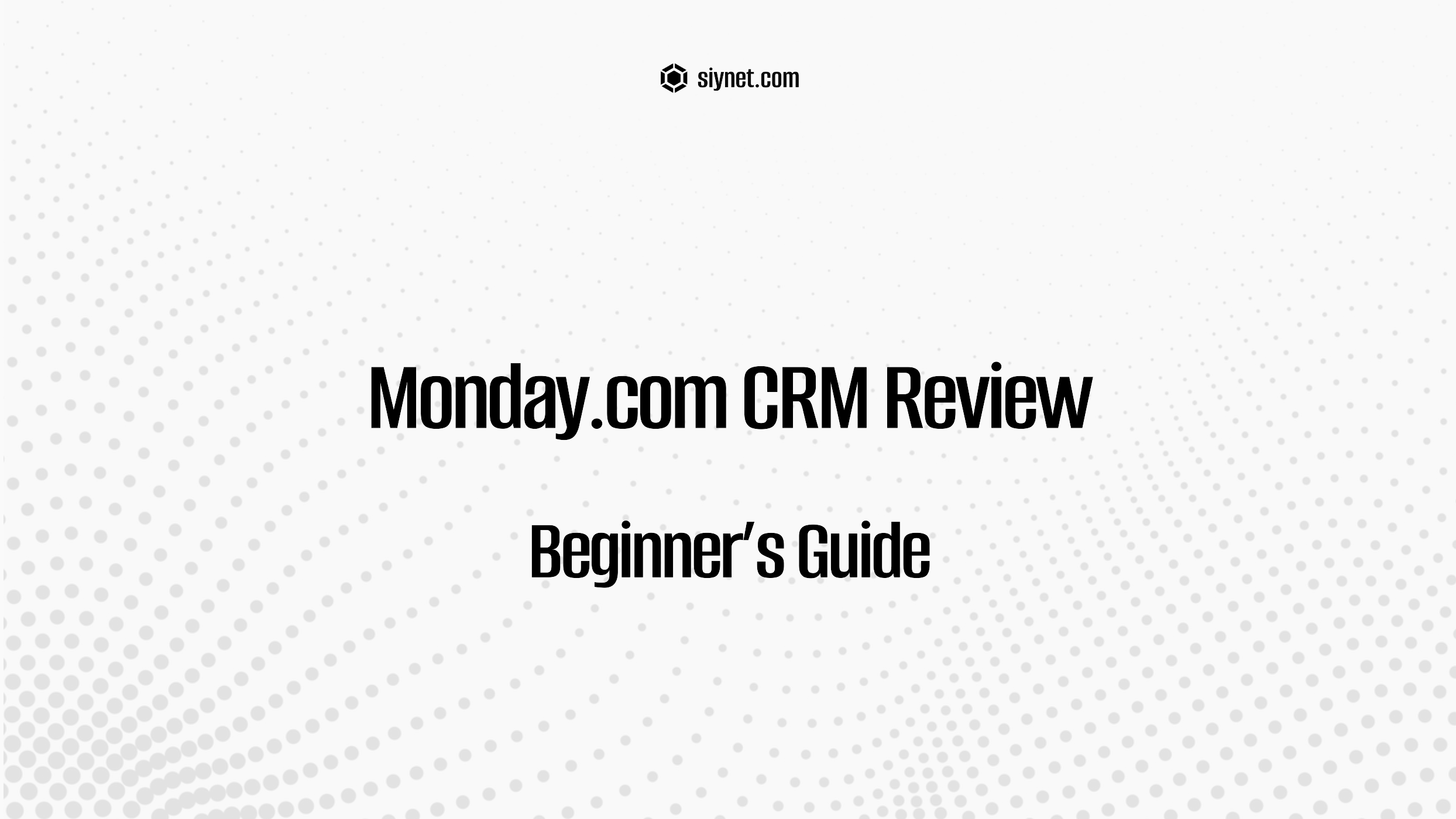
Monday.com is primarily known as a work operating system (Work OS) that allows teams to build custom workflows, collaborate, and manage projects effectively. However, it also offers a robust Customer Relationship Management (CRM) solution as part of its versatile platform. The CRM features on Monday.com are designed to help businesses of all sizes manage customer interactions, sales pipelines, and team collaborations all within one platform.
This review delves into the key features, pros, cons, pricing, and ideal use cases of Monday.com CRM.
Pros of Monday.com CRM:
- Highly Customizable:
- One of Monday.com’s strongest features is its customizability. The platform allows users to design workflows, dashboards, and data views tailored specifically to their business needs.
- You can easily create custom CRM pipelines, define stages, and track customer information across multiple boards, ensuring your CRM setup is aligned with your company’s sales process and workflows.
- User-Friendly Interface:
- Monday.com is known for its intuitive, visually appealing interface. The platform offers drag-and-drop functionality, color-coded boards, and customizable views (such as Kanban, Gantt, or table views), making it easy to track leads, manage projects, and collaborate with teams.
- The simple interface makes it a great choice for teams with little technical experience who need a visually engaging way to manage customer data.
- Collaboration and Communication:
- Monday.com’s collaboration tools are excellent. You can add comments, assign tasks, tag team members, and set due dates directly on tasks and leads. This fosters better team collaboration and transparency throughout the customer journey.
- The platform also allows users to set up integrations with popular tools like Slack, Zoom, and Google Workspace, enabling seamless communication across channels.
- Sales Pipeline Management:
- Monday.com offers powerful tools for managing the sales pipeline, including tracking deals, tasks, and sales stages. Users can set custom stages to track how deals progress and assign tasks to specific team members for follow-up.
- Sales pipelines are fully customizable, which means you can create pipelines that match your specific sales process and track key metrics.
- Automation:
- Monday.com offers built-in automation to help reduce manual work. For instance, you can set up automated reminders, notifications, and status updates to ensure that nothing falls through the cracks.
- It also allows automation between tasks, for example, automatically moving a deal to the next stage when a specific action is completed or sending an email when a deal reaches a certain stage.
- Reports and Analytics:
- The platform includes reporting tools that help you visualize and track sales and customer data through charts, graphs, and dashboards. You can create custom reports to monitor KPIs like sales performance, deal progression, and task completion rates.
- You can also set up customizable dashboards to get an overview of your team’s productivity and performance in real time.
- Flexible Pricing:
- Monday.com offers flexible pricing plans to cater to teams of different sizes, ranging from small businesses to large enterprises. The CRM features are available in all pricing tiers, and you can scale up or down depending on the features you need.
- The ability to scale Monday.com as your business grows makes it an appealing choice for businesses of all sizes.
- Mobile App:
- Monday.com has a robust mobile app that allows you to manage leads, update deals, and communicate with team members while on the go.
- The mobile app is well-designed and mirrors the functionality of the desktop version, giving users access to important customer information and workflows even when away from the office.
Cons of Monday.com CRM:
- Learning Curve for New Users:
- Despite its user-friendly interface, Monday.com can have a steeper learning curve for new users, especially when setting up more advanced workflows, custom automations, or integrations.
- While the platform provides plenty of help resources and tutorials, some users may need time to understand all of its capabilities fully.
- Complexity for Small Teams:
- For small businesses or freelancers, Monday.com’s CRM may feel too robust or complex. The platform offers a lot of customization, but this can be overwhelming for those who need a simple CRM without the extra features.
- If your needs are more basic (such as tracking a few leads), you might find Monday.com’s advanced functionality to be overkill.
- Limited Email Marketing Features:
- While Monday.com allows you to track customer interactions and manage sales pipelines, it doesn’t have the built-in email marketing tools that some other CRMs (like HubSpot or Mailchimp) offer.
- For email campaigns, you’d need to integrate with a third-party tool or rely on basic automations for follow-ups.
- Pricing Can Be Expensive:
- Monday.com’s pricing may be considered expensive for small businesses, especially if you need access to advanced features like automations, integrations, and advanced reporting, which are only available in higher-tier plans.
- The cost can add up quickly if you have a large team and need access to all of the features.
- No Dedicated CRM Plan:
- While Monday.com’s CRM features are powerful, they are part of a broader work operating system, meaning you’re paying for a wide range of functionalities that may not all be necessary for teams looking for just a simple CRM tool.
- Unlike other CRMs, Monday.com does not offer a dedicated CRM plan; it’s included in its general plans, which might include additional features you may not use.
Who Should Use Monday.com CRM?
- Small to Mid-Sized Teams:
- Monday.com is an excellent option for small to mid-sized businesses that need a customizable CRM solution and are looking for a platform that can scale with them. It works particularly well for teams with different departments that need to collaborate on customer relationships and sales pipelines.
- Project-Based Businesses:
- If your business is project-based (e.g., consulting, marketing, creative services), Monday.com’s flexibility and project management tools make it a great fit for managing customer relationships along with ongoing projects.
- Companies Using Collaborative Tools:
- If your team relies heavily on collaborative tools like Slack, Google Workspace, or Zoom, Monday.com’s integrations make it easy to manage customer interactions while staying connected with team members across various platforms.
- Businesses Looking for a Highly Customizable Solution:
- Monday.com is perfect for businesses that want a highly customizable CRM. You can tailor your pipelines, dashboards, automations, and workflows to fit your exact sales process, which is ideal for teams with unique CRM needs.
Who Should Avoid Monday.com CRM?
- Small Businesses with Simple Needs:
- If your team is very small or your CRM needs are basic (such as tracking a few leads or simple customer relationships), Monday.com’s CRM might feel like an overcomplicated solution. You might want to look for a simpler, more affordable CRM.
- Businesses on a Tight Budget:
- For businesses with a tight budget, Monday.com’s pricing can be a barrier. While it’s flexible, the higher-tier plans can get expensive, especially for teams that need access to the advanced features like automation and advanced reporting.
- Companies Needing Advanced Marketing Features:
- If you’re looking for a CRM that includes built-in email marketing or marketing automation, Monday.com may not be the best fit unless you’re prepared to integrate third-party tools to handle those functions.
Pricing:
- Individual Plan: Free for up to 2 users, with limited features.
- Basic Plan: Starts at $8/user/month, includes basic CRM features and a limited number of boards and integrations.
- Standard Plan: $10/user/month, includes more advanced features like timeline views, automations, and integrations.
- Pro Plan: $16/user/month, includes reporting, advanced automations, and additional dashboard views.
- Enterprise Plan: Custom pricing for larger organizations with enhanced security, advanced permissions, and custom solutions.
Conclusion:
Monday.com CRM is a highly customizable and collaborative CRM tool that is ideal for small and medium-sized teams looking to manage customer relationships within a visual and easy-to-use platform. Its powerful features, such as sales pipeline management, automations, and integrations, make it a great choice for businesses that need flexibility and a tool that can grow with them.
However, for small businesses with basic CRM needs or those with limited budgets, the platform might be more complex and expensive than necessary. Similarly, businesses seeking advanced marketing automation or email marketing features may need to look elsewhere or integrate third-party tools.
Overall, Monday.com CRM is an excellent choice for teams that need project and customer management capabilities in one place while enjoying high customization and ease of collaboration.


Leave a Reply