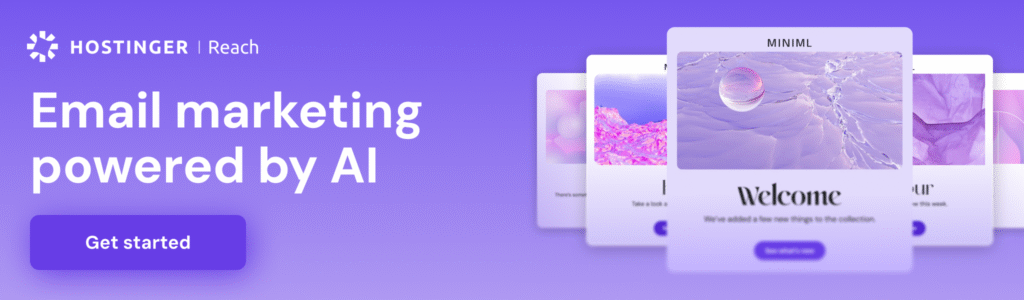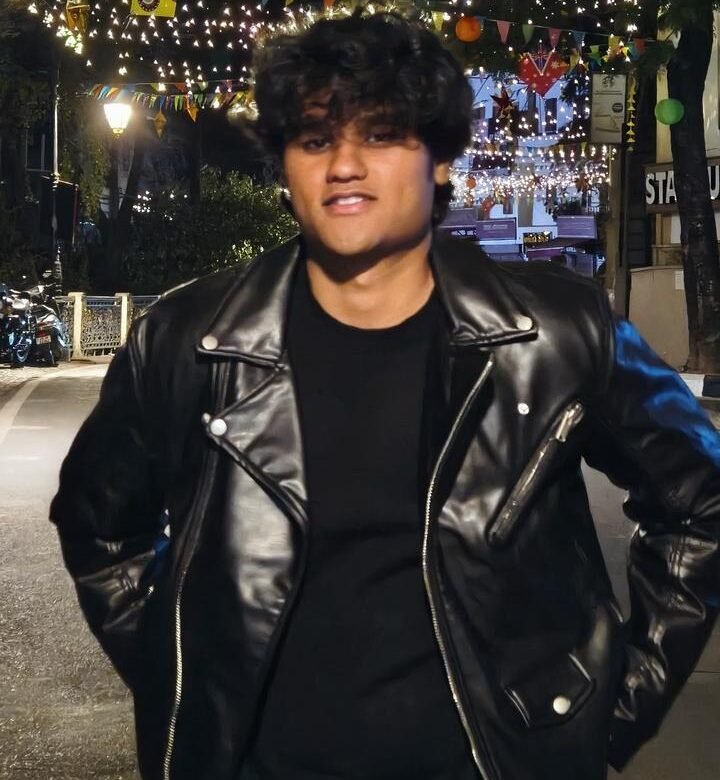In this Garuda Linux review, we explore one of the most visually impressive and performance-focused Linux distributions on the market. Built on Arch Linux, Garuda delivers a powerful out-of-the-box experience—especially in its Gaming Edition, which caters to gamers with pre-installed tools and system tweaks.
🎮 What Makes Garuda Linux Stand Out?
Garuda Linux is an Arch-based distribution designed for performance, aesthetics, and user convenience. Unlike most vanilla Arch setups, Garuda is preloaded with advanced tools, optimizations, and a stunning KDE Plasma interface, making it a popular choice among gamers and power users.
🚀 Performance for Gaming
The Garuda Gaming Edition comes with the Zen kernel, designed to enhance responsiveness and reduce latency. This low-latency kernel ensures smoother gameplay, faster system responsiveness, and efficient multitasking during resource-heavy games.
It also includes GameMode, which automatically adjusts system performance when launching games, boosting CPU frequency and reducing background resource consumption.
Pre-Installed Gaming Tools:
- Steam – Native and Proton-compatible game launcher
- Lutris – A unified gaming platform for Windows and Linux titles
- Wine – Compatibility layer for running Windows games
- Emulators – Support for retro and console gaming
🖥️ User Experience & Interface
Garuda Linux uses the KDE Plasma desktop by default, providing a sleek, modern, and highly customizable user interface. Visual effects, transparency, and intuitive layouts make the desktop feel fresh and futuristic.
Thanks to tools like Pamac and Garuda Assistant, managing software and system settings is simple—even for those who are new to Arch. Frequent system snapshots using Timeshift also ensure system stability in case something goes wrong.
📊 Pros and Cons of Garuda Linux
✅ Pros:
- Zen kernel optimized for low latency and better gaming performance
- Beautiful KDE Plasma interface with effects and transparency
- Pre-installed gaming apps and emulators
- Rolling release model with the latest updates
- Friendly GUI tools for software management and settings
❌ Cons:
- Requires moderately powerful hardware (4GB+ RAM recommended)
- Arch Linux base might intimidate complete beginners
🧪 Garuda Linux vs Other Gaming Distros
| Distro | Performance Tweaks | Visual Design | Gaming Tools Pre-Installed |
|---|---|---|---|
| Garuda Linux | Zen Kernel, GameMode | Highly Customized KDE | ✅ |
| ChimeraOS | Console-focused, Steam-first | Minimal, Console UI | ✅ |
| Manjaro Gaming Edition | Rolling release, general tweaks | Customizable (XFCE/KDE) | ✅ |
❓ Frequently Asked Questions
Is Garuda Linux good for beginners?
While it’s Arch-based, Garuda simplifies many tasks through GUI tools. Still, some familiarity with Linux is helpful.
Can I use Garuda Linux for work too?
Yes, Garuda is a full desktop OS with productivity tools, ideal for gaming and everyday use.
What are system requirements?
Recommended specs include 4GB+ RAM, modern CPU, and a dedicated GPU for optimal gaming experience.
🏁 Final Verdict – Garuda Linux in 2025
This Garuda Linux Review confirms it as one of the most feature-rich, visually stunning, and gaming-optimized Linux distros in 2025. With its Zen kernel, powerful tools, and beautiful KDE setup, it’s a dream platform for gamers who want performance without sacrificing aesthetics.
If you’re ready to move beyond Windows for gaming and want something cutting-edge yet practical, Garuda Linux Gaming Edition is absolutely worth trying.
📥 Ready to Dive In?
Download Garuda Linux from the official website and begin your Linux gaming journey today. For tips on setting up gaming emulators or performance tweaks, check out our next post here.
Garuda is fast, flashy, and built for play—just the way Linux gaming should be.