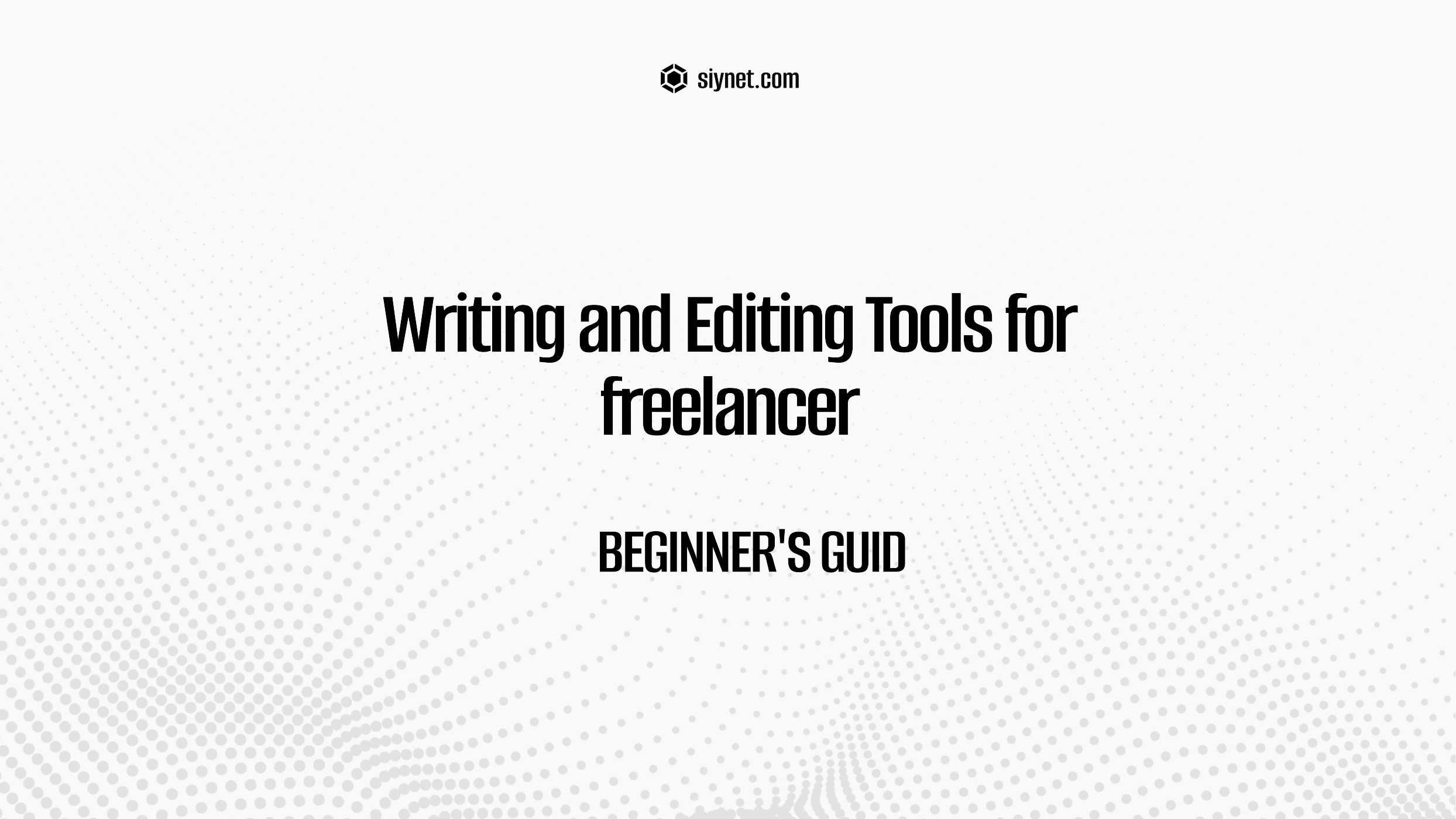
As a freelancer, writing and editing tools are essential to ensure the quality, clarity, and professionalism of your work. Whether you’re drafting blog posts, articles, emails, or marketing content, having the right tools can help you stay productive and deliver top-quality work. Below are some of the best writing and editing tools for freelancers:
1. Grammarly
- Purpose: Grammar checking, spelling, punctuation, and style improvement
- Key Features:
- Grammar and spell-checking in real-time
- Suggestions for sentence structure and clarity
- Plagiarism checker
- Tone detection to match your writing to the intended audience
- Integration with browsers, Microsoft Word, and Google Docs
- Best For: Freelancers who want to improve their writing quality and ensure it’s error-free.
- Free Version: Yes, with limited features (advanced features available with premium).
2. Hemingway Editor
- Purpose: Writing clarity and readability
- Key Features:
- Highlights hard-to-read sentences and complex phrases
- Provides readability grade level and word count
- Suggests simpler alternatives for complicated words
- Supports formatting for blog posts and articles
- Best For: Freelancers aiming to create clear, concise, and easily readable content.
- Free Version: Yes, with a desktop version available for a fee.
3. ProWritingAid
- Purpose: Grammar checking and style improvement
- Key Features:
- Advanced grammar checking and spelling
- Detailed reports on writing style, pacing, and readability
- Customizable style suggestions based on your writing goals
- Integrations with Microsoft Word, Google Docs, Scrivener, and more
- In-depth analysis for fiction and nonfiction writing
- Best For: Freelancers who need in-depth writing feedback and want to refine their style.
- Free Version: Yes, with limited features (premium available).
4. Google Docs
- Purpose: Writing, collaboration, and real-time editing
- Key Features:
- Cloud-based writing tool with automatic saving
- Real-time collaboration with clients or teammates
- Voice typing for hands-free writing
- Easy formatting for blogs, articles, and reports
- Integration with Google Drive for easy file storage and sharing
- Best For: Freelancers who collaborate with clients or teams or need a free, reliable writing tool.
- Free Version: Yes, with a Google account.
5. Scrivener
- Purpose: Writing organization and project management
- Key Features:
- Organize writing projects by chapters, scenes, and sections
- Virtual corkboard for storyboarding and planning
- Full-screen writing mode to minimize distractions
- Word count and target tracking for productivity
- Export to multiple formats, including eBook and PDF
- Best For: Freelancers working on long-form content like eBooks, reports, or novels.
- Free Version: No, but a free trial is available.
6. Evernote
- Purpose: Note-taking, idea collection, and organization
- Key Features:
- Capture notes, ideas, and research in various formats (text, images, audio)
- Organize notes in notebooks and tags for easy retrieval
- Sync across devices for access anytime
- Integrate with Google Drive and Microsoft Office for enhanced workflow
- Best For: Freelancers who need a centralized location for research and writing notes.
- Free Version: Yes, with limited features (premium available).
7. Quillbot
- Purpose: Paraphrasing and text rewriting
- Key Features:
- Paraphrase entire paragraphs or specific sentences
- Rewriting modes for formal or casual tone
- Grammar and spelling checker
- Integrations with Google Docs, Word, and more
- Best For: Freelancers who need to rewrite content or rephrase text for clarity.
- Free Version: Yes, with limited features (premium available).
8. Yoast SEO
- Purpose: SEO optimization for blog posts and articles
- Key Features:
- SEO analysis for content optimization
- Suggestions for better keyword usage, readability, and meta tags
- Integration with WordPress for easy content management
- Focus keyword feature for improving search ranking
- Schema.org integration for advanced SEO
- Best For: Freelancers working with blog content or websites who need to optimize their writing for search engines.
- Free Version: Yes, with advanced features available in the premium version.
9. Airstory
- Purpose: Writing tool for copywriters and content creators
- Key Features:
- A drag-and-drop feature for using snippets of writing (“Airstories”)
- Helps you organize and reuse writing pieces quickly
- Distraction-free writing mode
- Integration with Google Docs and WordPress
- Best For: Freelancers who create marketing copy or blog posts and want to reuse content snippets.
- Free Version: No, with a paid plan for full features.
10. Grammarly Keyboard (for mobile)
- Purpose: Mobile writing and grammar checking
- Key Features:
- Real-time grammar and spelling checks while writing on mobile devices
- Tone detection to match the writing style to the intended audience
- Synonym suggestions and vocabulary enhancements
- Customizable personal dictionary
- Best For: Freelancers who write on mobile devices and need instant grammar and spelling checks.
- Free Version: Yes, with premium options available.
11. Coggle
- Purpose: Mind mapping and brainstorming
- Key Features:
- Create visual mind maps to organize ideas and concepts
- Collaborative mind mapping with clients or team members
- Supports unlimited diagrams for free with limited features
- Export diagrams in multiple formats (PNG, PDF)
- Best For: Freelancers who need to brainstorm ideas, organize thoughts, or plan content.
- Free Version: Yes, with limited features.
12. Slick Write
- Purpose: Grammar and style analysis
- Key Features:
- Grammar, style, and sentence structure analysis
- Readability score and suggestions for improvement
- Check for overused words and excessive adverbs
- Integration with Google Docs and browser extensions
- Best For: Freelancers who want to refine their writing style and improve readability.
- Free Version: Yes.
13. Trello
- Purpose: Project management and content planning
- Key Features:
- Organize content and tasks using boards, lists, and cards
- Attach deadlines, checklists, and attachments to tasks
- Integrate with other tools like Google Drive, Slack, and Dropbox
- Collaborative feature for client or team involvement
- Best For: Freelancers who want to organize writing projects and collaborate with clients.
- Free Version: Yes, with premium options available.
14. Writer.com
- Purpose: Writing tool for long-form content
- Key Features:
- Editing and writing assistance for clarity, grammar, and tone
- Style guides and personalized feedback for writing improvement
- Supports various writing formats and genres (business, creative, technical)
- AI-powered suggestions for improving writing
- Best For: Freelancers looking for an AI-powered assistant to help with writing improvement.
- Free Version: Yes, with a premium version for advanced features.
Why These Tools Are Essential for Freelancers:
- Improved Writing Quality: Tools like Grammarly, ProWritingAid, and Hemingway Editor help you enhance the quality of your writing by suggesting improvements in grammar, style, readability, and tone.
- Content Organization: Google Docs, Scrivener, and Evernote help freelancers organize their thoughts, keep track of ideas, and write without distraction.
- SEO Optimization: Tools like Yoast SEO help ensure your content ranks well on search engines, which is critical for online content creators.
- Collaboration: Tools such as Google Docs and Trello make it easy to collaborate with clients or teams and keep projects organized.
Conclusion:
For freelancers, using the right writing and editing tools can make a big difference in the quality, efficiency, and professionalism of their work. These tools not only help with grammar and style but also provide organizational support, SEO optimization, and collaboration features, which are essential for producing top-notch content. Many of these tools offer free versions, making them accessible for freelancers at any stage of their career.


Leave a Reply