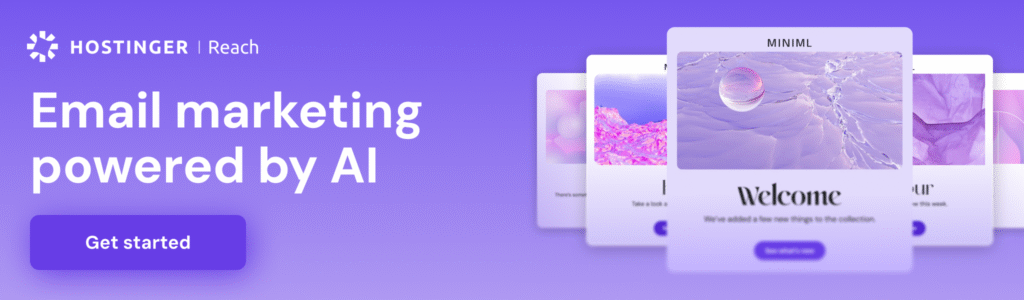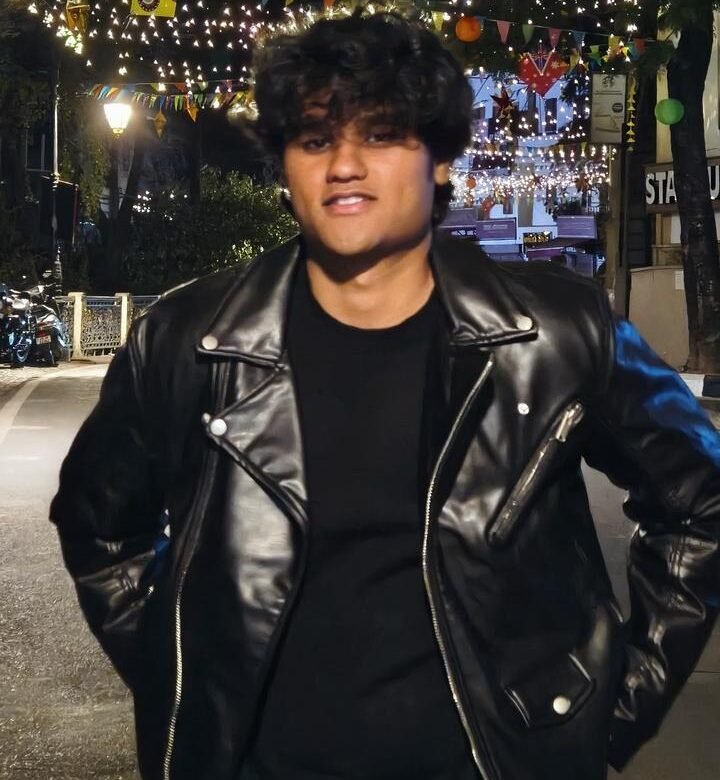In the ever-evolving world of Linux gaming, the Pop!_OS vs SteamOS 3 gaming comparison 2025 debate is hotter than ever. Both distributions cater to gamers but offer distinct experiences. Whether you’re a productivity powerhouse or a plug-and-play purist, this guide breaks down the essentials to help you choose the right OS for your gaming rig.
Overview of the Distros
Pop!_OS (Ubuntu-based)
Pop!_OS is a sleek, Ubuntu-based Linux distribution created by System76. It’s praised for its clean interface, hybrid GPU switching, and excellent support for NVIDIA and AMD drivers. Designed with professionals and gamers in mind, Pop!_OS provides a balanced experience for work and play.
SteamOS 3 (Arch-based)
SteamOS 3, developed by Valve, powers the Steam Deck. Built on Arch Linux, it transforms a PC into a console-like environment via Steam Big Picture Mode. It’s optimized for gaming and minimal desktop distractions, making it perfect for controller-first setups.
Pop!_OS vs SteamOS 3 – Feature Comparison
| Feature | Pop!_OS | SteamOS 3 |
|---|---|---|
| Base System | Ubuntu (Debian) | Arch Linux |
| Target Audience | Gamers, developers, hybrid users | Gamers, Steam Deck users |
| Gaming Tools | Steam, Lutris, Heroic (manual install) | Steam client pre-integrated |
| Interface | COSMIC desktop (GNOME-based) | KDE Plasma + Steam UI |
| Performance | Optimized for hybrid GPU setups | Low-latency kernel, Proton optimized |
| Driver Support | Excellent for NVIDIA & AMD | Rolling-release keeps drivers fresh |
| Package Manager | APT + Flatpak | pacman + Steam Runtime |
| Ease of Installation | Beginner-friendly installer | Preinstalled on Steam Deck or manual Arch install |
| Customization | High | Low – console UX focused |
| Best Use Case | Work + Gaming setup | Console-style gaming |
Gaming Experience Breakdown
Pop!_OS
Pop!_OS is ideal for gamers who also need a productivity machine. With hybrid GPU switching and Flatpak support, setting up Steam, Lutris, or Heroic is a breeze. You get full driver support and stable updates, making this distro reliable and versatile.
Read our full Pop!_OS review to explore its performance and gaming benchmarks in more detail.
SteamOS 3
SteamOS 3 offers a streamlined experience for gamers. With Proton integration and a gaming-first interface, it delivers out-of-the-box support for most Steam games. It’s perfect for the Steam Deck and HTPC setups where a controller is the primary input.
Check out our in-depth SteamOS 3 review to learn how it performs on different hardware setups.
Pros and Cons
Pop!_OS
- Pros:
- Excellent for hybrid use (work + gaming)
- Built-in hybrid GPU switching
- Modern and intuitive UI
- Great driver support
- Cons:
- Gaming tools require manual installation
- Not tailored solely for gaming
SteamOS 3
- Pros:
- Console-like experience
- Pre-optimized for Steam and Proton
- Minimal setup needed
- Ideal for Steam Deck
- Cons:
- Limited desktop functionality
- Manual install outside Steam Deck is complex
Final Verdict – Pop!_OS vs SteamOS 3 Gaming Comparison 2025
- Choose Pop!_OS if you want a flexible Linux distro for both gaming and daily work.
- Choose SteamOS 3 if you want a dedicated gaming experience with minimal distractions.
Need help setting up your Linux gaming machine? Explore our Pop!_OS guide or dive into our SteamOS 3 setup tips for a head start.
TL;DR – Pop!_OS vs SteamOS 3 Gaming 2025
| Use Case | Winner |
|---|---|
| Steam Deck Gaming | SteamOS 3 |
| Desktop Gaming + Work | Pop!_OS |
| Plug-and-Play Experience | SteamOS 3 |
| Flexibility & Customization | Pop!_OS |
Both distros bring something unique to the table. Your decision comes down to how much flexibility, productivity, or simplicity you want in your gaming setup.
Ready to upgrade your Linux gaming experience? Try one of these distros today and discover which one fits your style best!