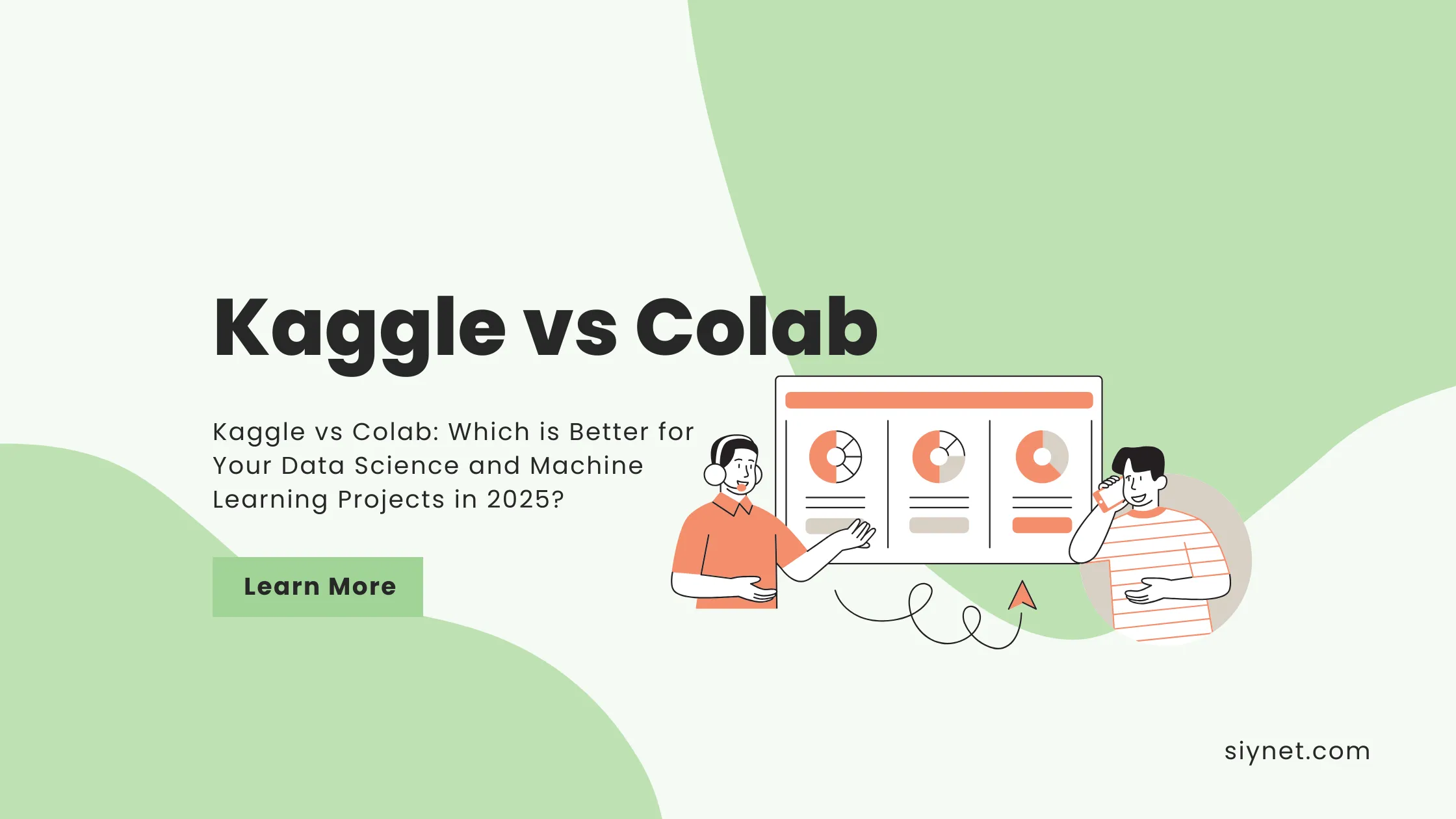
If you’re diving into ML or data science, you’ll likely use either Kaggle vs Colab. Both offer free GPUs and cloud notebooks—but they shine in different areas. This guide compares them on performance, session limits, collaboration, storage, and choice of use cases.
Quick Comparison Table
| Feature | Kaggle | Colab (Free/Pro) |
|---|---|---|
| GPU Types | T4, P100 free | T4/P100 free, Pro includes V100/A100 |
| TPU | Free TPU support | TPUs available, less reliable |
| Session Limits | 9‑12 hrs, 30 hrs/wk | 12 hrs max; Pro up to 24 hrs |
| Storage | 20 GB temp + 5 GB datasets | Drive integration, ~100 GB |
| Data Loading | Better for large datasets | Drive issues with HDF5 |
| Collaboration | Community-focused sharing | Real-time collaboration, GitHub export |
| Setup | Pre-installed libraries, zero setup | Need drive and setup; smooth library support |
1. Performance: GPU & TPU Power
Benchmark tests show Kaggle’s T4 is ~23% faster than Colab’s free T4 for image tasks, and 25% faster on data preprocessing :contentReference[oaicite:4]{index=4}. However, Colab Pro’s V100/A100 hardware shines in LLM training—up to 41% faster per epoch :contentReference[oaicite:5]{index=5}.
2. Session & Storage Limits
Kaggle gives 9–12-hour sessions and 30 GPU hours per week. Colab’s free tier limits to ~12 hours but Pro extends that and offers background execution :contentReference[oaicite:6]{index=6}.
Kaggle temp storage is limited, but ideal for managing datasets up to 100 GB privately :contentReference[oaicite:7]{index=7}. Colab, integrated with Google Drive, offers ~100 GB total with limitations on mount stability :contentReference[oaicite:8]{index=8}.
3. Ease of Use & Notebook Setup
Kaggle’s notebooks come pre-loaded with popular data science libraries and no setup required. Its UI is streamlined for dataset exploration and competitions :contentReference[oaicite:9]{index=9}.
Colab provides Jupyter-like flexibility, seamless GitHub export, and Drive integration, yet may need manual installations—particularly for niche libraries :contentReference[oaicite:10]{index=10}.
4. Collaboration & Sharing
Kaggle emphasizes community: forkable shared notebooks and competition collaboration :contentReference[oaicite:11]{index=11}.
Colab enables real-time collaboration like Google Docs, ideal for team-based workflows :contentReference[oaicite:12]{index=12}.
5. Learning & Community Support
Kaggle Learn and its competition notebooks serve as educational tools backed by a thriving data science community :contentReference[oaicite:13]{index=13}.
Colab leans on Google’s official docs and broad community, plus an ecosystem of tutorials, integrations, and third-party guides :contentReference[oaicite:14]{index=14}.
🎓 Real-World Wisdom from Reddit
“Kaggle has a very bad file system but it has a better spec than Colab… most things can be done with Colab unless doing resource‑intense NLP.” :contentReference[oaicite:15]{index=15}
“Kaggle notebooks are best for learning. You get around 30+ GPU hours/week; Colab free disconnects too soon.” :contentReference[oaicite:16]{index=16}
FAQs: Kaggle vs Colab
1. Which platform is best for large datasets?
Kaggle supports private datasets up to 100 GB and handles large data well. Colab struggles with large HDF5 files from Drive :contentReference[oaicite:17]{index=17}.
2. Do I need Colab Pro?
Colab Pro unlocks V100/A100 GPUs and longer runtimes—great for LLMs. For many tasks, Kaggle’s free GPU is sufficient.
3. Which is better for team collaboration?
Colab wins for real-time collaboration; Kaggle excels in community sharing and competition-run collaboration.
Conclusion: Kaggle vs Colab
For data exploration, competitions, and learning, Kaggle delivers a streamlined, free, and resource-rich environment. But if you need powerful GPUs, longer sessions, real-time collaboration and Team workflows, Colab Pro is worth the investment.
Ready to Pick Your Platform?
Begin with Kaggle for prototyping. When your projects grow, consider Colab Pro’s hardware and collaboration features. Explore our Project Setup & Notebook Tips for guides and best practices!
Learn more on the Google Colab site


Leave a Reply