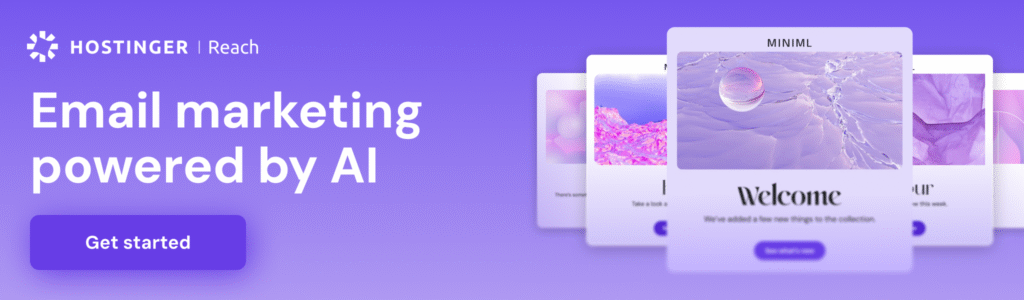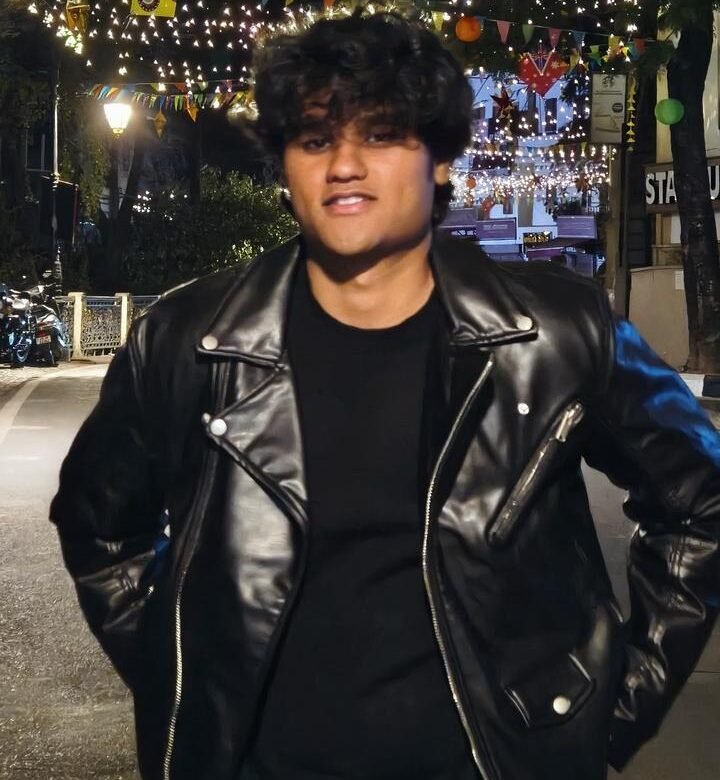Fedora Linux Review: Performance, Features & Pros and Cons
In this Fedora Linux review, we explore a modern, open-source operating system that’s gained a loyal following among developers, sysadmins, and power users. Sponsored by Red Hat, one of the world’s leading enterprise Linux providers, Fedora Linux offers a secure, fast, and cutting-edge environment. It serves as a testing ground for the latest Linux innovations before they reach Red Hat Enterprise Linux (RHEL).
Whether you’re developing software, managing systems, or just looking for a robust desktop OS, Fedora delivers the tools, security, and performance needed in modern computing.
What is Fedora Linux?
Fedora Linux is a community-driven distribution directly supported by Red Hat. As the upstream source for RHEL, it introduces and refines new features that eventually make their way into enterprise systems. Fedora remains committed to open-source principles and rolls out updates every six months, offering users a consistent stream of the latest software and improvements.
The Fedora ecosystem includes various editions:
- Fedora Workstation: Built for desktops and developers
- Fedora Server: A solid foundation for server deployment
- Fedora Silverblue: An immutable desktop for container workflows
- Fedora IoT: Optimized for Internet of Things devices
In this Fedora Linux review, we focus on Fedora Workstation, the most popular desktop edition.
Installation and Setup: Smooth and Flexible
Fedora uses the Anaconda installer, known for being reliable and powerful. It offers full control over disk partitioning, encryption, and network setup, which is ideal for experienced users. While slightly more complex than Ubuntu’s installer, it provides flexibility from the start.
After installation, Fedora Workstation boots into a clean, fast GNOME desktop. The interface emphasizes minimalism and productivity, perfect for those who prefer a distraction-free workspace.
Fedora Linux Performance: Lightweight and Responsive
Fedora Linux performs impressively across a wide range of hardware. It uses the latest Linux kernel, ensuring excellent hardware support and optimized system performance.
Fedora also ships with Wayland as the default display server. Wayland improves graphical performance and security over X11. Most users will enjoy smoother UI transitions and better display handling.
Despite offering advanced features, Fedora keeps its system requirements modest, making it a good fit for both modern and older machines.
Package Management and Software Support
Fedora emphasizes open-source software. Pre-installed applications include Firefox, LibreOffice, and several useful GNOME tools. Through its DNF package manager, users gain access to thousands of packages via official repositories.
DNF handles installations, updates, and dependency resolutions efficiently, offering a powerful command-line experience for package management.
Fedora does not include proprietary codecs or drivers by default. However, third-party repositories like RPM Fusion make it easy to install NVIDIA drivers, MP3 codecs, and other non-free software.
Moreover, Fedora supports Flatpak, allowing users to install sandboxed applications across multiple Linux distributions.
Fedora Linux Security and Updates
Security is one of Fedora’s strongest pillars. It includes SELinux by default, which enforces strong access controls and reduces the risk of system compromise.
Updates are frequent and well-tested. Fedora automatically checks for security patches and system improvements, ensuring users stay protected without constant manual maintenance.
Although Fedora pushes newer packages quickly, the community ensures each release is stable and well-supported.
Pros of Fedora Linux
- Cutting-Edge Software: Stay ahead with the latest kernels, GNOME versions, and tools
- Strong Security: SELinux and timely updates keep systems safe
- Great for Developers: Comes with a wide range of dev tools and languages
- Solid Performance: Runs well on both high-end and older hardware
- Professional Backing: Supported by Red Hat and a passionate community
Cons of Fedora Linux
- Not Beginner-Friendly: Setup and configuration may challenge Linux newcomers
- Limited Proprietary Support: Needs third-party repos for drivers and media codecs
- Frequent Updates: Short support cycle may not suit those looking for long-term stability
Final Verdict: Fedora Linux Review Summary
This Fedora Linux review makes one thing clear: Fedora is a top choice for users who value innovation, speed, and security. Backed by Red Hat and guided by a passionate community, Fedora delivers a polished experience suitable for development, daily use, and professional environments.
While beginners may face a slight learning curve and proprietary tools require extra steps, the trade-off is a powerful, open, and constantly evolving OS. For developers and Linux enthusiasts seeking a secure, modern, and high-performance platform, Fedora Linux is hard to beat.