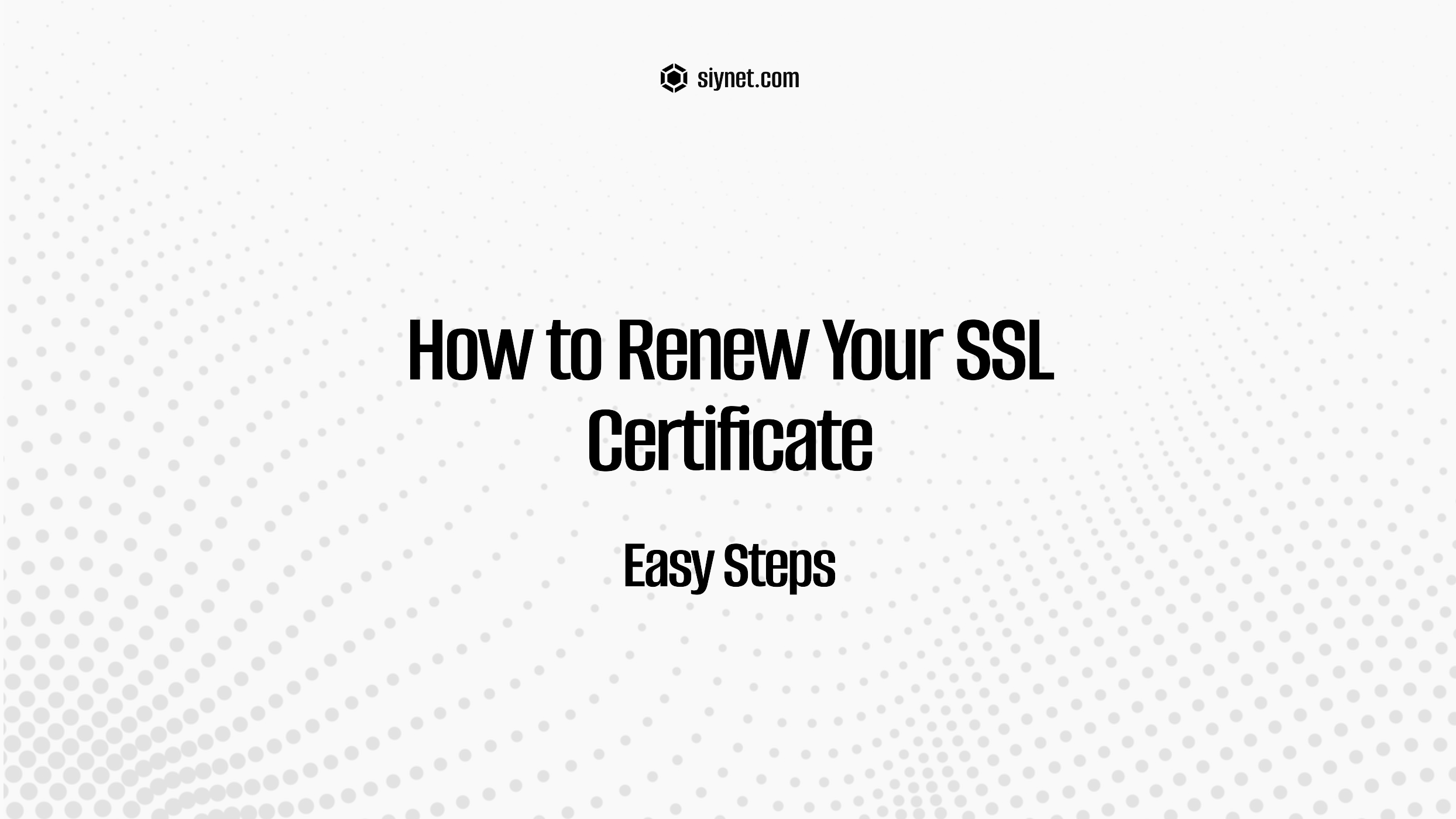
SSL certificates are crucial for securing your website and protecting your visitors’ sensitive data. Without a valid SSL certificate, your site may not appear trustworthy to users, and modern browsers could even mark it as “Not Secure.” SSL certificates typically need to be renewed before their expiration date to ensure continuous security. In this guide, we’ll walk you through the steps of renewing your SSL certificate in 2025.
Step 1: Check Your SSL Certificate’s Expiry Date
Before proceeding with the renewal process, the first thing you should do is check when your SSL certificate will expire. Most SSL certificates are valid for 1 year, though some providers may offer longer periods like 2 years.
How to Check Your SSL Certificate Expiry:
- Via Browser: Visit your website and click on the padlock icon next to the URL in the address bar. This will display details about your SSL certificate, including its expiry date.
- Online SSL Checkers: You can also use online tools like SSL Labs’ SSL Test to get a detailed report, including the expiration date.
Tip: It’s good practice to renew your SSL certificate 2–3 weeks before the expiration date to avoid any disruptions to your website’s security.
Step 2: Renew or Purchase a New SSL Certificate
Once you know when your SSL certificate expires, it’s time to renew it. Here are your options:
Renewing Your SSL Certificate:
- Through Your Hosting Provider: Most hosting providers like Bluehost, HostGator, and SiteGround offer SSL certificates along with their hosting packages. If your SSL certificate was provided through your host, you can renew it directly from your hosting control panel.
- Auto-Renewal Option: Many providers offer an auto-renewal feature, where the certificate renews automatically before it expires. Ensure that this option is enabled to avoid any manual renewal steps.
Purchasing a New SSL Certificate:
If you want to switch SSL providers or upgrade to a higher level of encryption (such as Extended Validation or Wildcard certificates), you can purchase a new SSL certificate through your provider’s website. When selecting a new certificate, consider factors like:
- Type of SSL Certificate: Domain Validation (DV), Organization Validation (OV), and Extended Validation (EV) certificates vary in terms of security levels.
- Length of Coverage: While most SSL certificates last one year, you can opt for certificates valid for multiple years, reducing the hassle of annual renewals.
Step 3: Install the Renewed SSL Certificate
Once your SSL certificate has been renewed or purchased, it’s time to install it. The installation process may vary depending on your hosting provider, but here’s a general overview:
Installing SSL on cPanel:
- Log into cPanel (your web hosting control panel).
- Navigate to the SSL/TLS Section. In cPanel, find and click on the SSL/TLS section, where you’ll manage your SSL certificates.
- Upload Your SSL Certificate. If you purchased or received a new SSL certificate, upload it here. Some hosts automatically install the certificate for you once it’s issued.
- Assign the Certificate to Your Domain. Once the certificate is installed, make sure it’s applied to your domain (e.g., example.com).
Installing SSL on Custom Servers:
If you’re managing your own server or using a platform like AWS or Google Cloud, follow the detailed instructions provided by your SSL provider to install the certificate. Typically, this involves uploading the certificate files to your server and configuring your web server (Apache, Nginx, etc.) to use the SSL certificate.
Final Check:
Once your SSL certificate is installed, go to your website and check that the padlock icon is visible next to the URL. This ensures that the SSL certificate is active and properly configured.
Common Questions People Ask About SSL Certificate Renewal
1. How often should I renew my SSL certificate?
SSL certificates generally expire every 1-2 years. Most website owners choose to renew annually, but it’s essential to track the expiration date and renew in advance to avoid security warnings.
2. What happens if I don’t renew my SSL certificate?
If you don’t renew your SSL certificate, your website will be flagged as “Not Secure” by browsers. This can deter visitors from interacting with your site and could affect your search engine rankings.
3. Can I use the same SSL certificate after renewal?
Yes, once you renew your SSL certificate, you continue to use the same domain and server settings. The renewal simply extends the validity period of the certificate.
4. How much does it cost to renew an SSL certificate?
The cost varies depending on the type of certificate and the provider. Basic Domain Validation certificates can start as low as $5 per year, while Extended Validation (EV) certificates can cost several hundred dollars annually.
5. Can I get a free SSL certificate?
Yes! Let’s Encrypt provides free SSL certificates, and many hosting providers (such as Bluehost and SiteGround) offer free SSL certificates with their hosting plans. However, these are typically Domain Validation certificates, which offer standard encryption.
6. What is the difference between HTTP and HTTPS?
HTTPS (HyperText Transfer Protocol Secure) is the secure version of HTTP. It means the website is encrypted, making it safer for transmitting sensitive information like passwords and credit card numbers. The “S” in HTTPS indicates that the SSL certificate is active.
Conclusion
Renewing your SSL certificate is a straightforward process that plays a crucial role in maintaining your website’s security and trustworthiness. By following these 3 simple steps, you can ensure that your website continues to be protected, and visitors will feel confident browsing your content. Keep an eye on your SSL expiry date, and always renew early to prevent any downtime or security issues.
For more detailed guidance, check out the support documentation from your hosting provider or SSL certificate issuer.
Further Reading:
- SSL Labs Test – to check your SSL certificate status
- SSL Certificate Pricing Guide


Leave a Reply