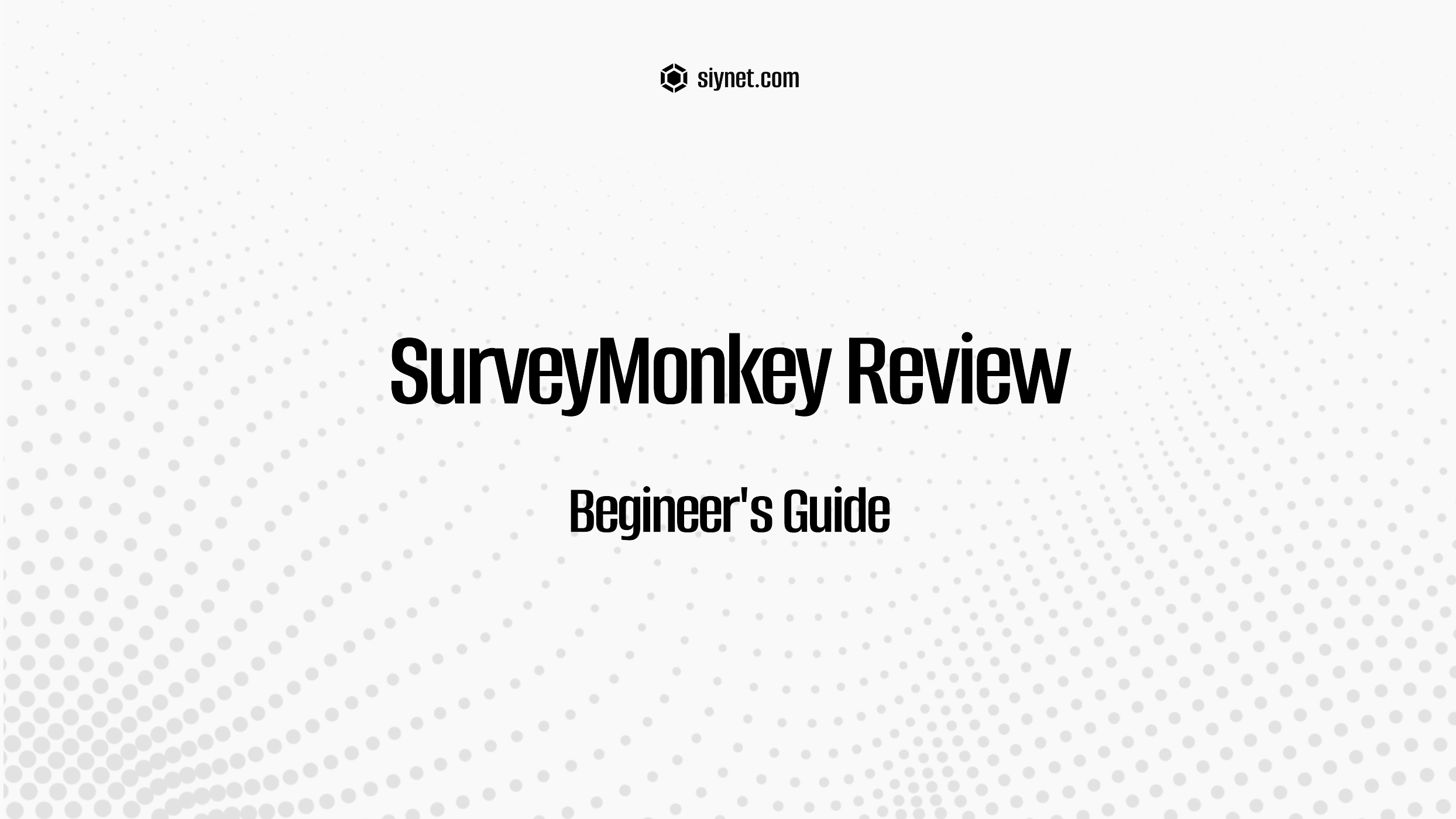
In today’s data-driven world, understanding your customers, employees, or target audience is more crucial than ever. Whether you’re collecting feedback on a product, conducting market research, or simply gauging employee satisfaction, surveys are a powerful tool to help gather the insights you need. SurveyMonkey has been a go-to solution for creating online surveys for over two decades, and in 2025, it remains one of the most popular and reliable tools in the market.
With its user-friendly interface, robust features, and flexibility for various types of surveys, SurveyMonkey continues to cater to businesses, educators, researchers, and individuals alike. In this review, we’ll dive into what makes SurveyMonkey a standout tool, its key features, pricing, and how it compares to other survey tools available in 2025.
What is SurveyMonkey?
SurveyMonkey is a comprehensive online survey tool that enables users to create, distribute, and analyze surveys with ease. Whether you’re a small business owner, a marketer, a researcher, or an educator, SurveyMonkey provides an intuitive platform to collect data and gain actionable insights.
SurveyMonkey has evolved from a simple tool for gathering responses to a powerful platform with advanced analytics, integrations, and customization options. It allows users to design surveys, collect feedback, and analyze results all in one place.
SurveyMonkey’s versatility has made it a favorite among various industries—from market research and customer feedback to employee engagement and academic research.
Key Features of SurveyMonkey (2025)
1. Customizable Survey Templates
SurveyMonkey provides a wide variety of pre-built survey templates that are fully customizable. Whether you need a survey for customer satisfaction, employee engagement, market research, or event feedback, there’s likely a template to match your needs.
Key Benefits:
- Pre-designed templates: Save time by using templates for common use cases (customer satisfaction, NPS, product feedback, etc.).
- Customization options: Easily tailor the questions, design, and flow to match your specific needs.
- Question bank: Access a library of pre-written questions that can be added to your surveys with one click.
With these templates, you can get up and running quickly, even if you’re new to survey creation.
2. Advanced Survey Logic
SurveyMonkey allows you to create dynamic surveys with advanced logic options, including skip logic, question branching, and piping. This means you can tailor the survey experience for each respondent, ensuring that they only see questions relevant to them.
Key Benefits:
- Skip logic: Skip irrelevant questions based on previous answers, which helps you create more personalized surveys.
- Question branching: Direct respondents to different paths in the survey based on their responses, leading to more targeted and relevant data collection.
- Piping: Insert answers from previous questions into later questions, creating a more engaging and context-specific experience.
These advanced features give you the flexibility to create complex, customized surveys that cater to a wide variety of audiences.
3. Real-Time Response Collection
SurveyMonkey allows you to collect responses in real-time and monitor how your survey is performing. You can track how many responses you’ve received and view live data as it comes in.
Key Benefits:
- Instant feedback: Gather insights from respondents as they complete the survey.
- Response monitoring: Track the number of responses over time, making it easier to gauge the effectiveness of your survey distribution.
Real-time response collection helps you stay on top of your survey’s performance and take immediate action if needed.
4. Powerful Analytics and Reporting
SurveyMonkey provides a suite of powerful analytics tools to help you analyze your survey data. From basic summary reports to more advanced data visualizations, you can gain actionable insights into your responses.
Key Benefits:
- Automatic analysis: SurveyMonkey automatically analyzes responses and generates charts, graphs, and summaries to help you interpret the data.
- Advanced filters: Segment your responses by different criteria to gain deeper insights (e.g., by demographic, response time, or specific answers).
- Export options: Export your results to Excel, CSV, or other formats for deeper analysis or sharing with your team.
The robust analytics tools ensure you can easily digest your survey results and take actionable steps based on data-driven insights.
5. Collaboration Features
SurveyMonkey allows multiple users to collaborate on survey creation and analysis. You can grant team members different levels of access, from survey creation to reporting and analytics.
Key Benefits:
- Team collaboration: Invite others to help design surveys or analyze data. Great for teams working on customer feedback or market research.
- Permissions management: Control access levels for different users, ensuring the right people have the right permissions.
- Real-time collaboration: Work together in real-time, reducing delays and improving efficiency.
Collaboration features make SurveyMonkey an excellent choice for teams or organizations that need to work together on survey creation and analysis.
6. Custom Branding
For businesses looking to maintain brand consistency, SurveyMonkey allows you to customize the look and feel of your surveys with your branding elements such as logos, colors, and fonts.
Key Benefits:
- Branded surveys: Add your logo and brand colors to create a professional and cohesive look for your surveys.
- Custom themes: Choose from a variety of themes or create your own to match your brand’s identity.
Branded surveys are especially useful for customer-facing businesses that want to maintain a professional and polished image.
7. Integrations with Other Tools
SurveyMonkey integrates with a wide variety of third-party tools, including CRM platforms, email marketing tools, and analytics software. Some of the most notable integrations include Salesforce, Mailchimp, Google Sheets, Slack, and Zapier.
Key Benefits:
- Streamlined workflows: Sync your survey data with other business tools, making it easier to incorporate feedback into your broader workflow.
- Automation: Set up automated triggers for survey responses, such as sending an email confirmation or alerting team members via Slack.
- Data syncing: Export survey data directly into Google Sheets or your CRM for further analysis.
Integrations make SurveyMonkey a powerful tool for businesses that need to connect survey data with other operational tools.
Pricing Plans (2025)
SurveyMonkey offers a range of pricing plans to cater to different needs, from individuals and small businesses to large enterprises. Below is a breakdown of the main pricing options:
1. Basic Plan
- Price: Free
- Features:
- 10 questions per survey
- 100 responses per survey
- Limited question types (e.g., multiple choice, rating scales)
- Basic reporting and analysis
The Basic plan is a great option for individuals or small businesses with simple survey needs. However, it has significant limitations on the number of questions and responses.
2. Standard Plan
- Price: $25/month (billed annually) or $32/month (billed monthly)
- Features:
- Unlimited questions per survey
- 1,000 responses per survey
- Custom branding
- Basic reporting
- Email and chat support
The Standard plan is suitable for small to medium-sized businesses that need more flexibility in terms of survey length and response collection.
3. Advanced Plan
- Price: $85/month (billed annually) or $99/month (billed monthly)
- Features:
- Unlimited questions and responses
- Advanced survey logic (skip logic, branching)
- A/B testing
- Advanced reporting and analytics
- Integration with tools like Salesforce and Mailchimp
The Advanced plan is ideal for businesses that need advanced features like A/B testing, in-depth analytics, and integrations with other tools.
4. Enterprise Plan
- Price: Custom pricing
- Features:
- All features of the Advanced plan
- Enterprise-level security
- Custom API access
- Dedicated customer support
- Advanced collaboration tools and permissions management
The Enterprise plan is designed for large organizations that require high-level customization, advanced collaboration, and top-tier support.
Pros of SurveyMonkey (2025)
1. User-Friendly Interface
SurveyMonkey is known for its intuitive and easy-to-use interface, making it accessible to both beginners and experienced survey creators.
2. Advanced Survey Logic
SurveyMonkey’s logic features allow you to create highly personalized and dynamic surveys, tailoring the experience to each respondent’s answers.
3. Robust Analytics
With automatic data analysis, visual reporting, and advanced filtering options, SurveyMonkey makes it easy to extract actionable insights from your survey results.
4. Extensive Integrations
SurveyMonkey’s integrations with popular tools like Salesforce, Google Sheets, and Mailchimp make it a powerful tool for syncing survey data with your broader business processes.
5. Customization and Branding
SurveyMonkey’s customization options allow you to align surveys with your brand’s identity, ensuring a professional and cohesive experience for respondents.
Cons of SurveyMonkey (2025)
1. Pricing for Premium Features
Many of the more advanced features, like detailed analytics, A/B testing, and advanced survey logic, are only available on higher-tier plans, which may be costly for smaller businesses or individuals.
2. Response Limits on Lower Plans
The free and lower-tier plans come with significant response limits, which may not be suitable for large-scale surveys or businesses that expect a high volume of responses.
3. **Learning Curve for Advanced Features
** While the basic features are easy to use, some of SurveyMonkey’s advanced features (like survey logic and integrations) may require a bit of a learning curve.
Conclusion: Is SurveyMonkey the Right Tool for You?
As of 2025, SurveyMonkey continues to be one of the best online survey tools available. With its intuitive design, robust features, and wide range of customization options, it’s an excellent choice for anyone looking to gather valuable insights through surveys—whether you’re a small business owner, marketer, or researcher.
SurveyMonkey excels in user-friendliness, advanced survey logic, and analytics, making it ideal for businesses that need a comprehensive, reliable solution for customer feedback, employee surveys, or market research. However, its premium features come at a cost, so if you’re working with a limited budget or have basic survey needs, the free or lower-tier plans may be sufficient.
In summary, SurveyMonkey remains a strong contender in the online survey space, offering a great balance of ease of use, advanced functionality, and flexibility. Whether you’re a solopreneur, enterprise, or anything in between, SurveyMonkey can help you unlock valuable insights and make data-driven decisions.


Leave a Reply