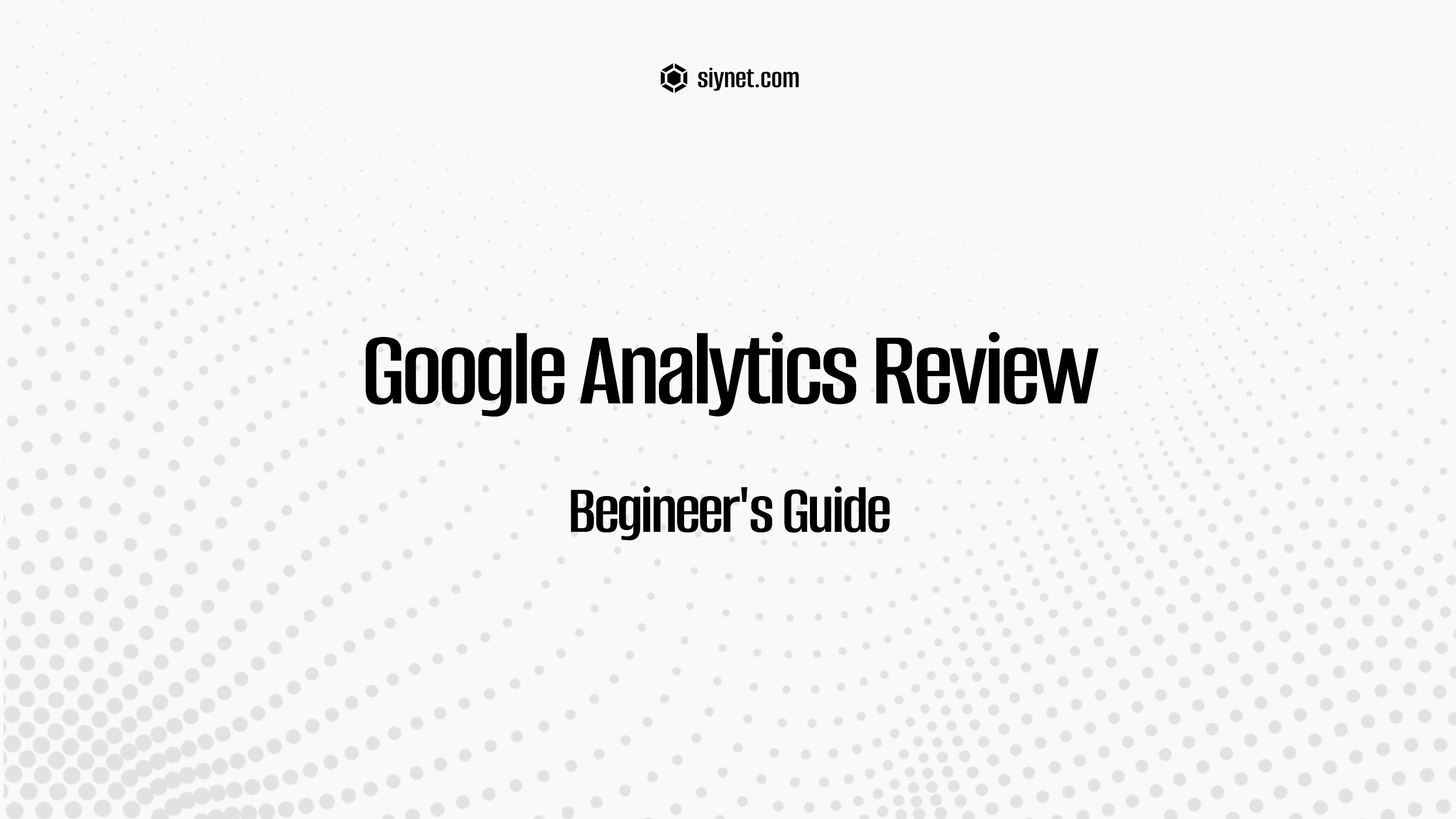
When it comes to tracking and understanding website traffic, Google Analytics is the undisputed leader. As one of the most widely used analytics platforms, Google Analytics provides website owners, marketers, and businesses with detailed insights into how users interact with their websites.
Whether you’re running a small blog, an eCommerce store, or managing a large enterprise site, Google Analytics helps you make data-driven decisions, track user behavior, and optimize your digital strategies. In this Google Analytics review (2025), we’ll dive into its key features, benefits, drawbacks, and pricing to help you determine if it’s the right choice for your website or business.
What is Google Analytics?
Google Analytics is a free, cloud-based web analytics service that tracks and reports website traffic, user behavior, and conversions. By embedding a small piece of JavaScript tracking code on your website, Google Analytics collects data about users’ actions—such as page views, clicks, time spent on a page, and more. This data is then displayed in an easy-to-understand dashboard that provides valuable insights into your site’s performance.
Over the years, Google Analytics has evolved from a basic tracking tool to an advanced platform offering features like real-time data, conversion tracking, audience insights, eCommerce tracking, and multi-channel attribution.
Key Features of Google Analytics (2025)
1. Real-Time Reporting
Google Analytics provides real-time tracking, allowing you to monitor activity on your website as it happens. This feature can be incredibly useful for understanding immediate responses to new content, marketing campaigns, or promotions.
Key Benefits:
- Monitor active users: See how many people are currently on your site, which pages they are visiting, and their geographical location.
- Track live events: View interactions like form submissions, clicks, and video views in real time.
Real-time data can help you make instant adjustments to your marketing strategy or quickly assess the success of a new campaign.
2. Audience Insights
One of Google Analytics’ most powerful features is its ability to provide deep insights into the demographics, interests, and behaviors of your audience.
Key Benefits:
- Demographic data: View age, gender, and interests of your visitors.
- Geolocation: Understand where your users are coming from—whether it’s by country, region, or city.
- Device usage: See whether users are accessing your website from mobile phones, desktops, or tablets.
These insights help you tailor your content, design, and marketing strategies to better serve your audience and improve user experience.
3. Acquisition Tracking
Understanding where your website traffic comes from is key to optimizing your marketing efforts. Google Analytics provides robust acquisition tracking to help you analyze the channels that are driving traffic to your site.
Key Benefits:
- Source/Medium tracking: Track how users are finding your site, whether it’s through organic search, paid ads, social media, referrals, or direct visits.
- Campaign tracking: Use UTM parameters to track the performance of specific campaigns (such as email, ads, or promotions).
- SEO insights: Track your performance on search engines and monitor which search terms are driving traffic to your website.
Acquisition data lets you allocate marketing resources effectively and identify which channels are providing the highest ROI.
4. Behavioral Tracking
Google Analytics gives you a detailed view of how users behave on your website. You can track what pages they visit, how long they stay, and where they exit. This helps you identify high-performing content and areas where visitors might be dropping off.
Key Benefits:
- Page views and sessions: Track which pages are getting the most views and how long users are staying on each page.
- Behavior flow: Visualize the path users take through your site, from landing pages to exit pages. This is helpful for optimizing your website’s navigation and structure.
- Site speed analysis: Identify pages that load slowly, which may negatively impact user experience and SEO.
Behavioral insights allow you to optimize user experience, reduce bounce rates, and enhance conversion rates.
5. Goals and Conversions Tracking
Google Analytics helps you set up goals to track user actions that are important to your business, such as form submissions, newsletter sign-ups, or product purchases.
Key Benefits:
- Goal tracking: Define specific goals (e.g., completing a purchase, subscribing to a newsletter) and track how well your site performs in achieving them.
- Funnel visualization: Set up conversion funnels to see the steps users take before completing a goal and where they might drop off.
- Ecommerce tracking: For online stores, Google Analytics provides in-depth eCommerce tracking to monitor product performance, revenue, and customer behavior.
Conversion tracking is essential for understanding the effectiveness of your marketing campaigns and optimizing the customer journey.
6. Custom Reports and Dashboards
Google Analytics allows you to create custom reports and dashboards that focus on the specific metrics that matter most to your business. You can choose the data to display, create visualizations, and share them with stakeholders.
Key Benefits:
- Customizable reports: Design reports that focus on key metrics, such as traffic sources, conversion rates, or user behavior.
- Dashboards: Create personalized dashboards to track performance at a glance, without needing to dig into detailed reports.
- Scheduled reports: Set up automated reporting to send out customized reports at regular intervals.
This flexibility helps you focus on the data that’s most important for your goals and makes it easier to communicate results to others.
7. Multi-Channel Attribution
Google Analytics enables you to track multi-channel attribution, allowing you to understand the entire customer journey across different touchpoints.
Key Benefits:
- Attribution models: Compare different attribution models (e.g., first-click, last-click, linear) to understand how various channels contribute to conversions.
- Cross-device tracking: Track users across multiple devices (e.g., mobile, desktop) to get a more comprehensive view of their journey.
Multi-channel attribution helps you allocate marketing budgets more effectively and understand the combined impact of your marketing efforts.
Google Analytics Pricing (2025)
Google Analytics offers a free version and a more advanced paid version, called Google Analytics 360. Here’s a breakdown:
1. Google Analytics Free
- Price: $0/month
- Features:
- Access to basic reporting and data analysis tools.
- Real-time reporting, audience insights, acquisition tracking, and goal tracking.
- Limited data retention (data is retained for up to 14 months).
For most small to medium-sized businesses and individual website owners, the free version of Google Analytics offers all the features needed to track and analyze web traffic.
2. Google Analytics 360
- Price: Starts at $150,000/year (custom pricing based on the scale of the business)
- Features:
- Everything in the free version, plus:
- Higher data limits (up to 500 properties).
- More detailed reporting and advanced features.
- Faster data processing and premium support.
- Extended data retention (up to 50 months).
Google Analytics 360 is designed for large enterprises with high volumes of traffic and complex reporting needs. It offers custom reporting, dedicated support, and other advanced features that provide deeper insights into business performance.
Google Analytics Pros (2025)
1. Free and Comprehensive
The free version of Google Analytics provides a comprehensive set of features that are sufficient for most businesses, making it a powerful tool for anyone looking to track website performance without a hefty price tag.
2. In-Depth Reporting
Google Analytics provides a wealth of data that allows you to track everything from user demographics and behavior to traffic sources and conversions, giving you a detailed view of how visitors interact with your site.
3. Customizable and Scalable
Google Analytics is highly customizable. You can set up reports, dashboards, and goals based on the metrics that matter to you. The 360 version is perfect for large enterprises with more complex tracking needs.
4. Integration with Other Google Products
Google Analytics integrates seamlessly with other Google products like Google Ads, Google Search Console, and Google Tag Manager, providing a unified view of your marketing efforts and website performance.
5. Ecommerce Tracking
For eCommerce businesses, Google Analytics offers detailed tracking of product performance, sales, and customer behavior, helping you optimize your online store for higher conversions.
Google Analytics Cons (2025)
1. Steep Learning Curve
Google Analytics is packed with features, which can be overwhelming for beginners. While the interface is highly customizable, it takes time to fully understand how to set up and interpret reports effectively.
2. Sampling in Reports
For websites with high traffic volumes, Google Analytics sometimes applies data sampling to reports, which can lead to inaccurate insights when dealing with large datasets.
3. Limited Data Retention in Free Version
The free version of Google Analytics has a data retention limit of just 14 months, which could be a limitation for businesses that need long-term historical data analysis.
4. Complex Setup for Advanced Features
Setting up advanced features, such as eCommerce tracking, custom dimensions, and event tracking, can require a bit of technical knowledge or development resources, which may be a barrier for some users.
Conclusion: Is Google Analytics Right
for You?
As of 2025, Google Analytics remains the gold standard for web analytics, offering a wide range of features that help businesses understand user behavior, track marketing efforts, and optimize their websites for better performance. Whether you’re just starting out or managing a large enterprise, Google Analytics provides a powerful, flexible, and free solution that can scale with your needs.
If you’re a small to medium-sized business or website owner, the free version will likely offer everything you need to track and optimize your web presence. However, larger businesses with advanced needs—such as detailed custom reports, higher data limits, and enterprise-level support—may benefit from the Google Analytics 360 plan.
In summary, Google Analytics is a must-have tool for any marketer or business owner who wants to make data-driven decisions and understand how their website is performing in the competitive digital landscape.


Leave a Reply