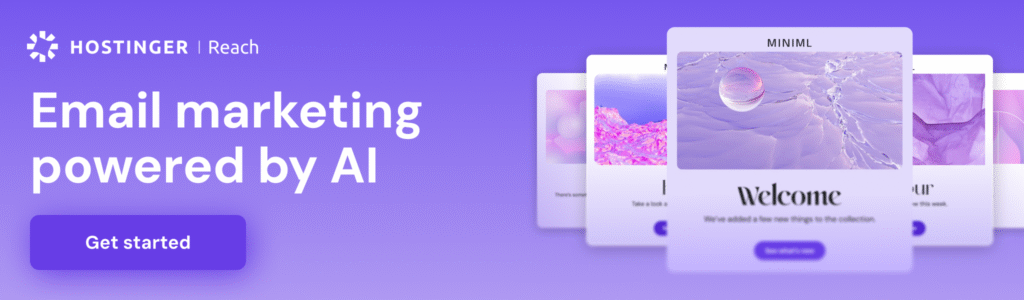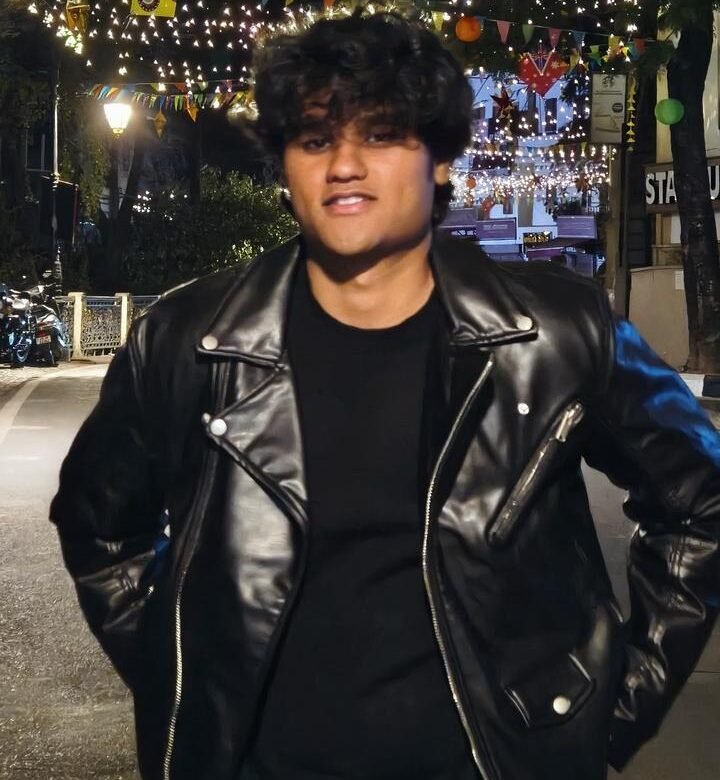In the competitive world of website builders, GoDaddy is a household name, largely due to its long-standing presence in the web hosting and domain registration industries. While GoDaddy is widely known for these services, it also offers a website builder designed to help small businesses, entrepreneurs, and individuals create professional websites with ease. The GoDaddy Website Builder (formerly known as Website Builder by GoDaddy) is a versatile tool aimed at those who want to build a website quickly, without needing any prior web design or coding experience.
In this GoDaddy Website Builder review, we will explore its key features, pricing, pros and cons, and how it compares to other website builders in 2025. If you’re wondering whether GoDaddy Website Builder is the right choice for your website, keep reading!
What is GoDaddy Website Builder?
The GoDaddy Website Builder is an easy-to-use, drag-and-drop website creation tool that allows individuals and businesses to create and launch websites with minimal effort. It’s aimed at people who want a simple, effective online presence without spending too much time or money on development.
Unlike traditional website builders, GoDaddy Website Builder includes all-in-one hosting, templates, domain registration, and even marketing tools in a user-friendly interface. Whether you want to create a personal blog, an online store, or a business website, GoDaddy’s builder provides an accessible way to get started quickly.
Key Features of GoDaddy Website Builder (2025)
1. AI-Powered Website Creation (GoDaddy InSite)
One of the standout features of GoDaddy’s website builder is its AI-powered tool called GoDaddy InSite. This feature streamlines the website creation process by using artificial intelligence to analyze your business needs and design a website for you.
Features:
- AI-guided setup: GoDaddy asks a few simple questions about your business or personal site, and then its AI takes over to suggest designs, layout, and even content for your site.
- Automatic content suggestions: Based on your responses, GoDaddy offers pre-filled text and images that align with your business or personal goals.
- Quick setup: This makes GoDaddy Website Builder ideal for users who need a website fast and don’t want to spend time on customization.
The AI-driven approach makes GoDaddy’s website builder stand out in terms of speed and ease of use, especially for beginners.
2. Responsive Templates
GoDaddy offers a variety of mobile-responsive templates designed to look great on both desktops and mobile devices. All templates are automatically adjusted for mobile viewing, ensuring a smooth experience for visitors on all devices.
Features:
- Mobile-first design: Templates are designed to be mobile-responsive, so your website will look great on smartphones, tablets, and desktops without additional effort.
- Industry-specific templates: Whether you are building a website for a restaurant, online store, or personal portfolio, GoDaddy has a template that suits your business needs.
- Customization: Even though templates are pre-designed, GoDaddy allows you to adjust fonts, colors, and images to match your brand identity.
The mobile responsiveness of GoDaddy’s templates ensures that your website is accessible and user-friendly across devices, which is essential in 2025.
3. E-Commerce Functionality
GoDaddy Website Builder also offers solid e-commerce capabilities, making it a great choice for small business owners who want to sell products or services online.
Features:
- Online store setup: You can easily set up an online store to sell physical or digital products, with options to manage inventory, pricing, and shipping.
- Payment integrations: GoDaddy supports popular payment gateways such as PayPal, Stripe, and Credit/Debit cards, allowing you to process payments seamlessly.
- Product management: Easily upload product images, descriptions, and set up your store’s layout.
- Inventory tracking: Keep track of your product stock directly from the GoDaddy dashboard.
For small businesses and entrepreneurs who want to sell products online, GoDaddy Website Builder’s e-commerce features are robust and easy to use, although they may not offer as many advanced features as platforms like Shopify or BigCommerce.
4. SEO and Marketing Tools
GoDaddy provides built-in SEO and marketing tools to help your website perform better on search engines and attract more traffic.
Features:
- SEO tools: GoDaddy includes an SEO Wizard to help you optimize your website for search engines, including easy-to-edit title tags, meta descriptions, and URL slugs.
- Email marketing: GoDaddy includes email marketing tools that allow you to create and send newsletters and promotions to your customers.
- Social media integration: Easily link your social media accounts to your website to increase engagement and reach.
- Google Analytics: Track your site’s performance and user behavior with Google Analytics integration.
These SEO and marketing features help you increase your website’s visibility and traffic, making it easier to attract potential customers or clients.
5. User-Friendly Drag-and-Drop Editor
GoDaddy’s website builder is known for its intuitive drag-and-drop editor, which allows users to easily place elements like text, images, videos, and forms wherever they want on the page.
Features:
- No coding required: You don’t need any technical skills to build a professional-looking website, thanks to the simple drag-and-drop functionality.
- Real-time preview: As you add and modify elements, you can see changes in real-time, which helps to ensure your site looks just the way you want it to.
- Content blocks: Pre-designed content blocks make it easy to structure your pages, such as sections for testimonials, contact forms, or galleries.
The drag-and-drop editor simplifies the website creation process and makes it easy for non-technical users to build websites without any prior experience.
6. 24/7 Customer Support
GoDaddy offers round-the-clock customer support, ensuring that users can get help whenever they encounter an issue. Support is available via phone, live chat, and a comprehensive knowledge base.
Features:
- 24/7 live chat: Instant access to support agents for troubleshooting and help.
- Phone support: Speak directly with a GoDaddy representative if you need more in-depth assistance.
- Knowledge base: Access a library of tutorials, guides, and FAQs to resolve common issues on your own.
The availability of 24/7 support ensures that help is always accessible, making it a good choice for users who may need assistance during website development.
GoDaddy Website Builder Pricing (2025)
GoDaddy offers multiple pricing plans to cater to different user needs. Pricing is affordable, and each plan comes with a variety of features to suit businesses of all sizes.
1. Basic Plan
- Price: $9.99/month (billed annually)
- Features:
- 1 website
- 24/7 support
- 250+ templates
- 1GB storage
- Free domain for the first year
- SSL certificate
- SEO tools
The Basic plan is ideal for personal websites or small businesses looking to build a professional online presence without a large budget.
2. Standard Plan
- Price: $14.99/month (billed annually)
- Features:
- Everything in the Basic plan
- 2GB storage
- Email marketing tools (with 100 emails per month)
- Social media integration
- Google My Business integration
The Standard plan adds marketing features, making it a great choice for small businesses that want to expand their online presence.
3. Premium Plan
- Price: $19.99/month (billed annually)
- Features:
- Everything in the Standard plan
- 5GB storage
- E-commerce functionality (sell up to 500 products)
- Ability to accept payments through PayPal and credit cards
- 24/7 phone support
The Premium plan is perfect for small businesses or individuals looking to sell products online and access premium features.
4. E-Commerce Plan
- Price: $24.99/month (billed annually)
- Features:
- Everything in the Premium plan
- Unlimited products
- Ability to sell on social media (Instagram, Facebook)
- Advanced e-commerce reporting
- Product filtering and categories
The E-Commerce plan is ideal for users looking to build a fully-fledged online store with unlimited product listings.
GoDaddy Website Builder Pros (2025)
1. Ease of Use
GoDaddy Website Builder is one of the most user-friendly website builders on the market, making it perfect for beginners and small business owners with no technical experience.
2. AI-Powered Website Creation
GoDaddy’s InSite AI tool makes building a website faster and easier by automatically suggesting content, design layouts, and themes based on your preferences.
3. Solid E-Commerce Features
The e-commerce functionality is great for small businesses, offering an easy way to sell products and services without the complexity of larger platforms like Shopify.
4. Affordable Pricing
GoDaddy’s pricing is competitive, offering basic website-building features at a low price point. The free domain for the first year is also an attractive perk for new users.
5. 24/7 Customer Support
GoDaddy provides around-the-clock customer support, which is a huge
benefit for users who may need help with their websites.
GoDaddy Website Builder Cons (2025)
1. Limited Customization
While GoDaddy Website Builder is easy to use, it does have limitations in terms of customization. You may find it less flexible than platforms like Wix or WordPress if you need more complex design options.
2. Basic E-Commerce Features
For larger e-commerce stores, GoDaddy’s e-commerce features may not be sufficient. It’s best for small shops or startups but might fall short for larger-scale businesses that need advanced tools.
3. No Free Plan
Unlike some other website builders, GoDaddy doesn’t offer a free plan, which could be a deterrent for users who are just starting out and want to experiment before committing.
GoDaddy Website Builder vs. Competitors
- GoDaddy Website Builder vs. Wix: Wix offers more flexibility and design freedom compared to GoDaddy, but GoDaddy’s AI-powered setup and simplicity make it a good option for users who prioritize ease of use over design flexibility.
- GoDaddy Website Builder vs. Squarespace: Squarespace offers more advanced design options and better templates, but GoDaddy’s website builder is easier to use and comes with an integrated domain and hosting package.
- GoDaddy Website Builder vs. WordPress.com: WordPress.com offers greater customization and scalability but requires more technical skills. GoDaddy is easier for beginners and is best for simple, straightforward websites.
Conclusion: Is GoDaddy Website Builder Right for You?
In 2025, GoDaddy Website Builder continues to be an excellent option for small businesses, entrepreneurs, and individuals who need a website fast, with minimal effort. Its AI-powered setup, user-friendly drag-and-drop editor, and e-commerce functionality make it a strong contender for users looking for a simple, all-in-one solution.
If you want to get your website online quickly and affordably without worrying about coding or design, GoDaddy is a solid choice. However, if you require advanced design features or need a more scalable e-commerce platform, you might want to explore alternatives like Wix or Shopify.
Overall, GoDaddy Website Builder is a great tool for those seeking an easy-to-use website builder with built-in hosting, marketing tools, and affordable pricing.