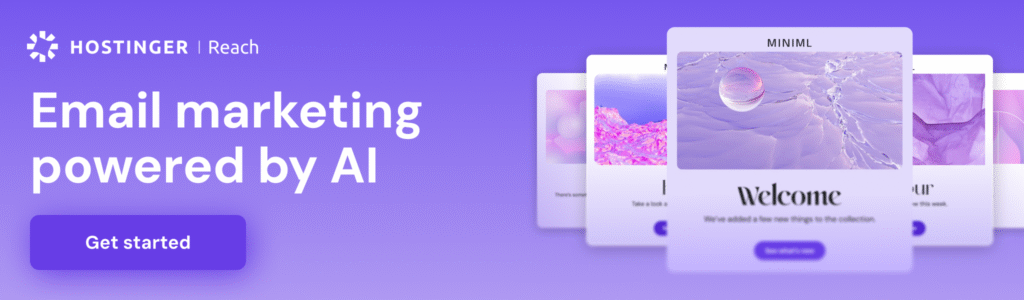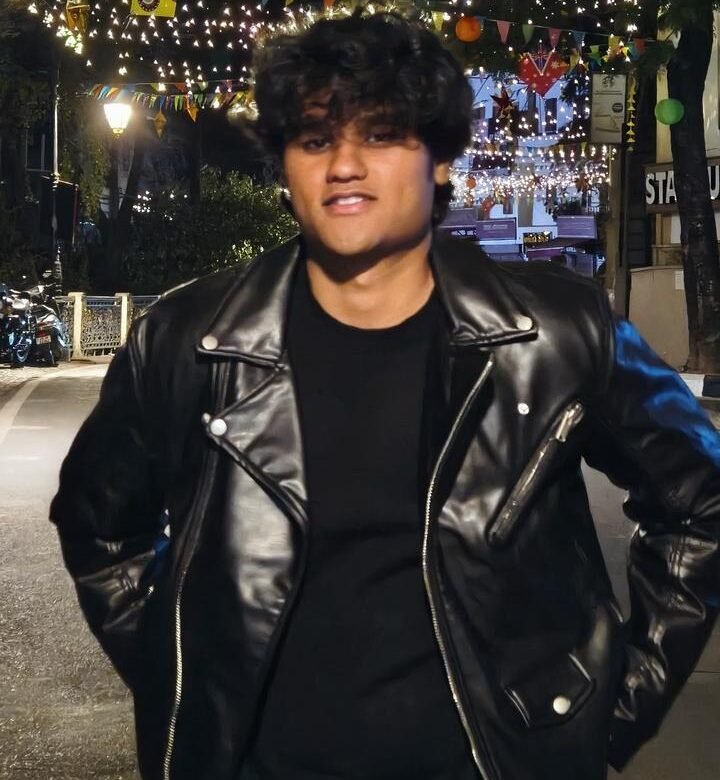In 2025, the need for visually stunning and functional websites has never been greater. Whether you’re creating a personal portfolio, a business landing page, or a complex e-commerce site, the right website builder can make all the difference. Tilda is a website builder that has gained significant popularity, especially among designers, marketers, and creatives due to its focus on aesthetic freedom and advanced design tools.
Tilda provides a unique combination of ease of use and powerful design features, making it an appealing option for users who want to build visually-rich websites without needing to dive into complex coding. But is it the right choice for you? Let’s dive into this Tilda review to explore the features, pricing, pros and cons, and whether Tilda is a good fit for your website-building needs in 2025.
What is Tilda?
Tilda is a cloud-based website builder that prioritizes design flexibility and visual storytelling. It was created with designers, artists, and content creators in mind, offering a simple way to create aesthetically-pleasing websites with powerful tools for customization. One of Tilda’s most notable features is its block-based system, where users can drag and drop pre-designed blocks to create pages that are both beautiful and functional.
Whether you’re building a landing page, portfolio, blog, or online store, Tilda provides a rich set of features that enable you to design websites with full creative control. Tilda is used by businesses, artists, and freelancers who want their websites to stand out with unique, highly visual content.
Key Features of Tilda (2025)
1. Block-Based Website Builder
Tilda uses a block-based structure, where users can combine and customize blocks of content to build their website. Each block is pre-designed, and you can add text, images, videos, and more to create your page.
Features:
- Wide selection of blocks: Tilda provides over 450 pre-designed blocks, covering everything from simple text and image blocks to complex content blocks like pricing tables, forms, and testimonials.
- Highly customizable: You can modify almost every aspect of a block, including fonts, colors, and layouts. The customization options are designed to allow designers to create unique, professional-looking pages.
- Zero coding required: Tilda’s blocks are ready to use out of the box, but you can also tweak the HTML, CSS, and JavaScript if you’re comfortable with coding.
The block-based system is simple enough for beginners to use, while still offering advanced options for more experienced users who want to create unique, customized designs.
2. Design-Focused Templates
Tilda offers a wide range of beautiful templates created with a focus on modern, minimalistic design. These templates are responsive and can be easily customized to fit your needs, whether you’re designing a portfolio, a business site, or a personal blog.
Features:
- Industry-specific templates: Tilda provides templates tailored for different industries, such as photography, e-commerce, and creative portfolios.
- Clean, minimal design: The templates are clean and modern, with a focus on typography and large visuals, making them perfect for content-driven sites.
- Responsive design: All templates are mobile-friendly and automatically adjust to different screen sizes, ensuring your website looks great on any device.
The design templates on Tilda are ideal for users who want to focus on delivering a visually stunning experience without starting from scratch.
3. Advanced Typography and Visual Editing
Tilda offers extensive control over typography, which is essential for creating aesthetically pleasing websites. This is particularly appealing for users in creative industries where visual presentation is key.
Features:
- Advanced typography: Tilda gives you full control over fonts, letter spacing, line height, and font weights. You can also import custom fonts for a truly unique look.
- Visual editor: The platform allows you to edit text and other visual elements directly on the page, making it easier to see how changes will affect the layout in real-time.
- Image and video embedding: Easily add high-quality images, videos, or even GIFs to enhance the visual appeal of your website. You can also embed interactive media like Google Maps or Instagram posts.
If you prioritize design and visual appeal, Tilda provides the flexibility and tools to ensure your website stands out.
4. Built-in E-Commerce Functionality
Tilda has developed its e-commerce features to cater to small businesses, artists, and creators looking to sell products or services online.
Features:
- Product catalog: You can create a simple product catalog with images, descriptions, and prices, or you can set up a full online store.
- Payment gateway integration: Tilda integrates with popular payment providers like Stripe and PayPal, allowing you to accept payments directly on your website.
- Order management: You can track and manage orders from your Tilda dashboard, making it easy to keep on top of your online store operations.
- Shipping options: Set up custom shipping rates and methods to cater to different regions and delivery needs.
For small online shops, Tilda’s e-commerce features are easy to use and integrate seamlessly with the rest of the site, making it a great choice for artists, creatives, and small businesses.
5. SEO Tools
Tilda offers robust SEO (Search Engine Optimization) tools to help your website rank better on search engines and drive organic traffic.
Features:
- Customizable SEO fields: You can easily add custom meta titles, descriptions, and keywords for each page to improve search engine visibility.
- Clean code: Tilda automatically generates clean HTML and CSS code, which is essential for SEO performance.
- Automatic sitemaps: Tilda automatically generates and updates an XML sitemap, which helps search engines crawl your site efficiently.
With Tilda’s SEO tools, you can optimize your site’s performance and help it rank better in search results without needing to use third-party plugins or services.
6. Integration with Analytics and Marketing Tools
Tilda integrates with a wide range of third-party tools to enhance your website’s marketing and analytics capabilities.
Features:
- Google Analytics integration: Track your website’s performance and gain insights into your traffic, user behavior, and other key metrics.
- Email marketing integration: Connect with tools like Mailchimp or Sendinblue to run email campaigns and collect leads.
- Social media integration: Easily link your website to your social media profiles to encourage sharing and increase engagement.
- Retargeting tools: Tilda supports retargeting integrations, allowing you to run ads to visitors who have previously interacted with your site.
These integrations help you streamline your marketing efforts and track the effectiveness of your campaigns.
Tilda Pricing (2025)
Tilda offers several pricing plans to cater to different needs, from personal websites to full-scale e-commerce stores.
1. Free Plan
- Price: $0/month
- Features:
- Access to Tilda’s block library
- Ability to create up to 50 pages
- Tilda branding
- Limited to 50MB storage
- Public website (no custom domain)
The Free plan is suitable for personal projects or testing out the platform. However, it includes Tilda branding, and you cannot connect a custom domain.
2. Personal Plan
- Price: $12/month (billed annually)
- Features:
- Access to all blocks and templates
- Custom domain support
- No Tilda branding
- 500MB storage
- Google Analytics integration
The Personal plan is ideal for individuals or small businesses looking to create a professional website with a custom domain.
3. Business Plan
- Price: $22/month (billed annually)
- Features:
- All Personal plan features
- E-commerce functionality
- Product catalog with up to 10,000 items
- 1GB storage
- Advanced SEO and marketing tools
The Business plan is perfect for small businesses or creators who need to sell products online and use advanced marketing tools.
4. Pro Plan
- Price: $39/month (billed annually)
- Features:
- All Business plan features
- Unlimited pages and storage
- Priority customer support
- Customizable code access (HTML, CSS, JavaScript)
- Unlimited integrations
The Pro plan is for advanced users who need full design control and more storage, as well as the ability to integrate with other tools.
Tilda Pros (2025)
1. Design-Focused Platform
Tilda’s block-based system and advanced typography features make it ideal for creating visually appealing, design-centric websites. It’s particularly well-suited for creatives and designers.
2. Ease of Use
Tilda’s drag-and-drop editor and pre-designed blocks make it easy for users of all skill levels to build websites without coding.
3. Customization and Flexibility
Tilda offers a high level of design flexibility with its customizable blocks, advanced typography options, and HTML/CSS access for Pro users.
4. Great for E-Commerce
Tilda’s e-commerce tools are easy to use and suitable for small businesses and creative shops that want to sell products online.
5. SEO and Marketing Tools
Tilda provides solid SEO and marketing features, including Google Analytics integration,
social media integration, and email marketing tools.
Tilda Cons (2025)
1. Limited E-Commerce Features
While Tilda’s e-commerce features are great for small shops, they may not be sufficient for large-scale or complex online stores that require advanced features like inventory management, multi-currency support, or complex payment options.
2. Learning Curve for Customization
Though Tilda is easy to use for basic websites, users who want more advanced customization may find the platform’s learning curve steeper compared to other beginner-friendly builders like Wix.
3. Free Plan Restrictions
The free plan has limitations, such as Tilda branding and no custom domain support, which may not be suitable for users looking to build a professional site.
Tilda vs. Competitors: How Does It Compare?
- Tilda vs. Wix: Wix offers more flexibility and features for users who want a full-fledged website builder, while Tilda excels in design, making it ideal for those prioritizing aesthetics and creative freedom.
- Tilda vs. Squarespace: Squarespace is also a design-centric platform, but Tilda’s block-based approach offers even more freedom for creative customization.
- Tilda vs. WordPress: WordPress offers more flexibility and scalability, especially for content-heavy sites, while Tilda is simpler to use and focuses heavily on design and ease of use.
Conclusion: Is Tilda Right for You?
In 2025, Tilda continues to be a powerful, user-friendly website builder for those who value design and visual storytelling. Its block-based system, advanced typography, and customizable templates make it an excellent choice for creatives, artists, and small businesses who need to build aesthetically-pleasing websites without a steep learning curve.
Tilda is a great option if you want a simple, design-focused platform with e-commerce capabilities and SEO tools. However, if you need a more robust e-commerce platform or a highly customizable website, other builders like Wix or WordPress.org may be better suited to your needs.
Overall, Tilda stands out for its ability to make complex design elements simple to implement while maintaining a visually stunning output. If you’re looking to create a beautiful website that reflects your creative vision, Tilda is definitely worth considering.