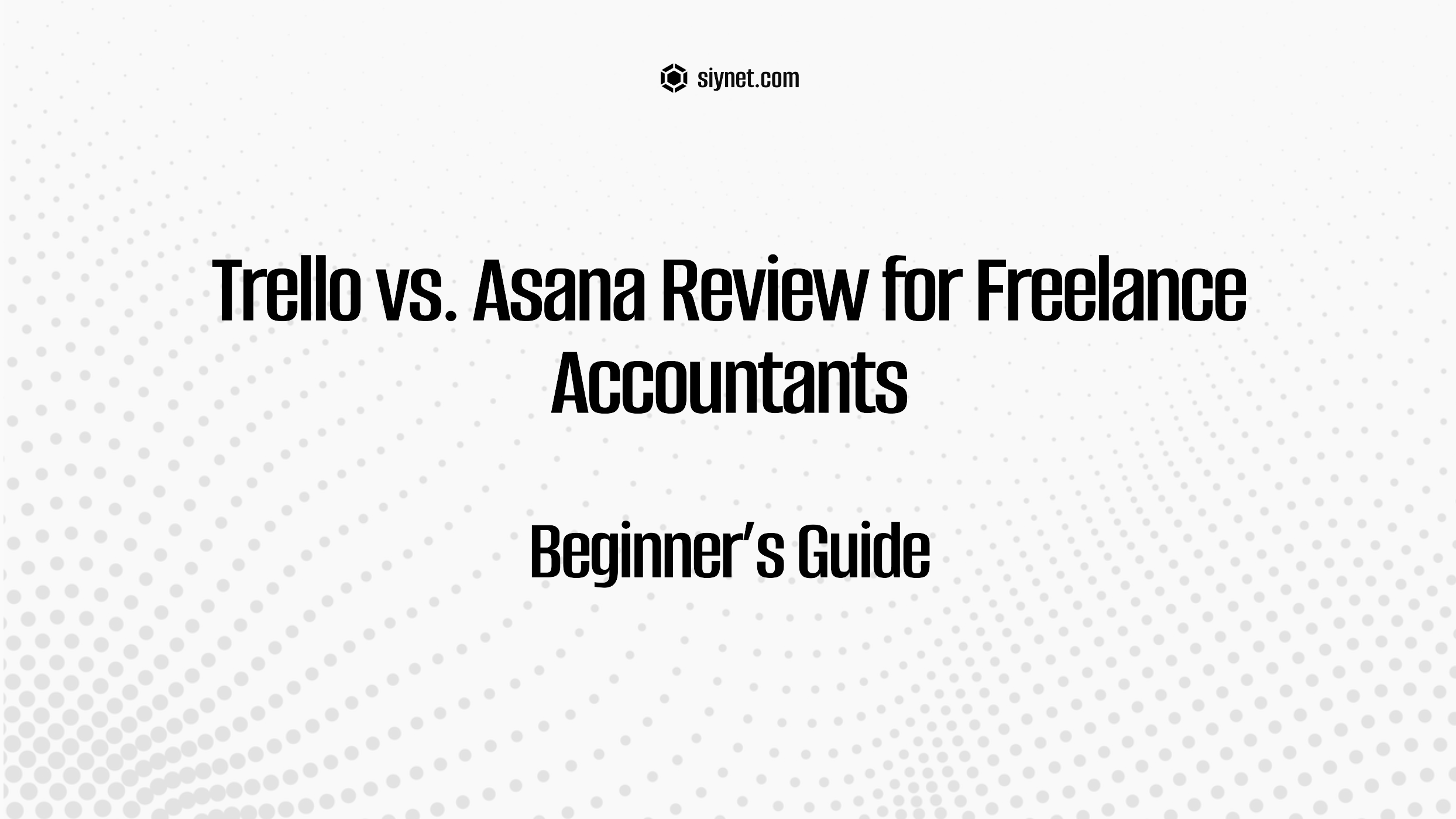
Trello and Asana are two of the most popular project management tools used by teams to collaborate, track progress, and stay organized. Both are highly regarded for their user-friendly interfaces and task management features, but they have some distinct differences. Here’s a detailed comparison of Trello vs. Asana:
Trello Review
Overview:
Trello is a visual project management tool that utilizes boards, lists, and cards to help teams organize tasks and track progress. It’s simple, intuitive, and ideal for teams that prefer a visual approach to task management.
Features
- Boards, Lists, and Cards:
- The core of Trello’s organizational system revolves around boards (for projects), lists (for task categories), and cards (for individual tasks). This allows users to visually track progress.
- Drag-and-Drop Interface:
- The simple, drag-and-drop functionality makes it easy to move tasks between different stages or assignees. This provides a fluid and flexible workflow.
- Due Dates and Reminders:
- You can assign due dates to cards and set reminders, helping ensure deadlines are met.
- Power-Ups (Integrations):
- Trello offers “Power-Ups” to integrate with other tools such as Slack, Google Drive, Zoom, and more. Some integrations are free, while others require a paid plan.
- Collaboration and Comments:
- Cards allow team members to collaborate by adding comments, attachments, checklists, and labels. You can also assign team members to specific cards.
- Templates:
- Trello offers a variety of customizable templates, which helps users quickly set up boards for different types of projects (marketing, content creation, etc.).
- Mobile App:
- Trello has a mobile app that allows users to manage projects on the go, with full functionality for adding tasks, due dates, and communicating with teammates.
Pros
- Simplicity: Trello’s simplicity is its biggest strength. It’s easy for new users to pick up without a steep learning curve.
- Visual Layout: The board-based layout is great for teams that work best with visual organization and task tracking.
- Flexibility: Ideal for small projects, personal use, or teams that don’t need advanced features. It adapts well to a variety of workflows.
- Free Plan: Trello offers a robust free plan that is good enough for basic project management, which is a big draw for small teams or individuals.
- Collaboration: Its ability to assign tasks, comment on cards, and share files makes it great for team collaboration.
- Templates: A wide range of templates makes it easy to get started on common project types.
Cons
- Limited Reporting: Trello lacks advanced reporting features, making it harder to track detailed metrics on project performance.
- Can Be Cluttered for Larger Projects: As the number of tasks increases, Trello boards can become overwhelming and difficult to manage. It’s better suited for smaller teams or projects.
- Basic Features: Advanced features such as timeline views or workload management require paid plans.
- Limited Automation: While there are some automation features, they are fairly basic compared to other platforms like Asana.
Pricing
- Free Plan: Basic features, limited Power-Ups, and one board per Power-Up.
- Business Class: $10 per user/month, includes more Power-Ups, advanced checklists, and other features.
- Enterprise: Custom pricing for larger organizations with advanced needs, including enhanced security and more control over permissions.
Asana Review
Overview:
Asana is a robust project management tool that provides more complex features than Trello, making it suitable for teams with larger and more intricate workflows. It offers both task management and advanced project tracking tools, ideal for those needing detailed project visibility.
Features
- Task Management:
- Asana allows users to create tasks, sub-tasks, and dependencies. It’s great for tracking detailed work and breaking down larger projects into manageable parts.
- Multiple Views:
- Asana offers different views like list, board, calendar, and timeline (Gantt chart). This flexibility helps teams choose the layout that works best for them.
- Project Timelines:
- The timeline feature is similar to Gantt charts, helping users see project progress and dependencies on a visual timeline.
- Task Dependencies:
- Asana supports task dependencies, which is useful for teams working on complex projects where certain tasks need to be completed before others can start.
- Advanced Reporting and Dashboards:
- Asana’s premium plans come with advanced reporting tools, custom dashboards, and the ability to track key metrics. This is beneficial for teams that need detailed insights into progress.
- Automation (Asana Rules):
- Asana offers advanced automation options (rules), allowing users to automate repetitive tasks like task assignments, due date changes, and moving tasks to different sections.
- Team Collaboration:
- Teams can communicate directly within tasks by leaving comments, attaching files, and creating task reminders. It supports team-wide communication as well.
- Integrations:
- Asana integrates with many third-party apps, including Slack, Google Drive, Microsoft Teams, and more. This flexibility makes it easy to integrate with your existing tools.
- Mobile App:
- The Asana mobile app is robust, offering full task management features, including task creation, assignment, and updates on the go.
Pros
- Advanced Features: Asana provides a comprehensive set of tools, including Gantt charts, custom reporting, and task dependencies, which are beneficial for teams working on complex projects.
- Customizable: Highly customizable, with options for task views, notifications, and project tracking.
- Collaboration Tools: Excellent for collaboration with features like comments, file sharing, and team discussions.
- Reporting & Analytics: Provides powerful reporting and analytics features, ideal for teams needing detailed project metrics.
- Scalable: Asana can scale with your business, offering everything from basic task management to complex project and portfolio management.
- Strong Integrations: Asana integrates with a wide range of other tools, including email, Slack, Google Workspace, and more.
Cons
- Learning Curve: Asana’s advanced features can be overwhelming for new users, especially those transitioning from simpler tools like Trello.
- Costly for Larger Teams: Asana’s pricing structure can get expensive for larger teams, especially when additional features like timelines or reporting are required.
- Can Be Overkill for Small Projects: For simple task management, Asana may feel like overkill, and a simpler tool like Trello might be a better fit.
- Limited Customization on Free Plan: While Asana’s free plan is functional, it lacks some advanced features like timelines and custom reporting, which are only available in the paid plans.
Pricing
- Free Plan: Includes basic task management features, but no advanced features like timeline view or reporting.
- Premium Plan: $10.99 per user/month, includes timeline, reporting, and advanced features.
- Business Plan: $24.99 per user/month, includes advanced project tracking, task dependencies, and custom templates.
- Enterprise Plan: Custom pricing for large teams with advanced security and support needs.
Which One is Better for You?
- Trello: Ideal for small teams, personal projects, or those that prefer a simple, visual approach to task management. It’s best for teams that don’t need complex project management tools and prefer flexibility with a minimal learning curve.
- Asana: Better suited for teams working on complex projects with detailed task management, dependencies, and timelines. Asana’s advanced features make it ideal for teams needing more structure, reporting, and analytics.
Final Verdict:
- Trello is a simpler, visual project management tool best for smaller projects or teams. Its simplicity and ease of use make it an excellent choice for straightforward project tracking.
- Asana is a more feature-rich tool designed for teams that need detailed project management features like timelines, task dependencies, and reporting. It’s better suited for complex workflows and larger teams.


Leave a Reply