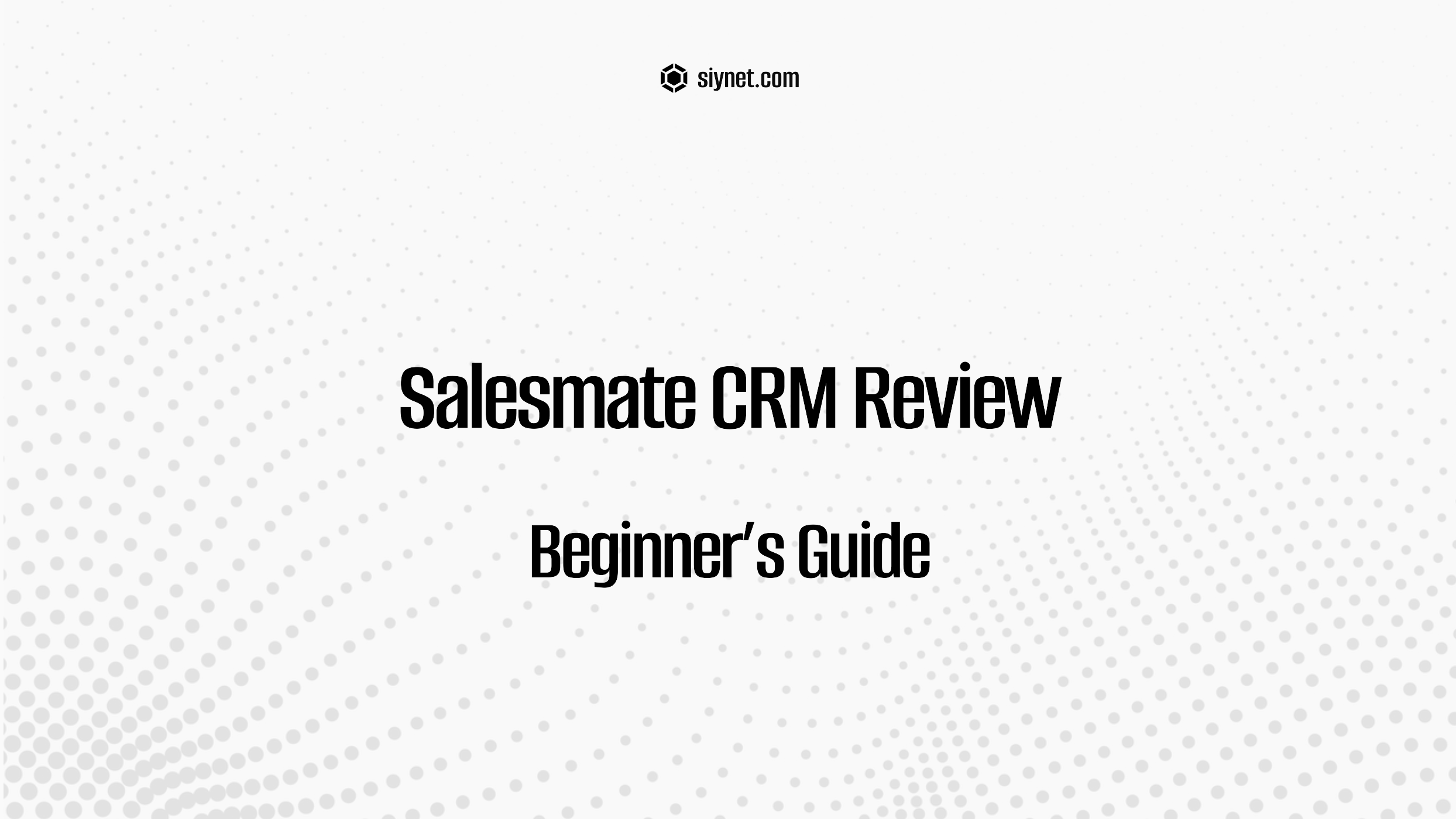
Salesmate is a cloud-based CRM designed to help sales teams manage and streamline their processes more effectively. With an emphasis on sales pipeline management, automation, and customer relationship building, Salesmate is tailored for sales professionals looking to enhance their productivity and sales conversions.
This review explores the key features, benefits, and potential drawbacks of Salesmate to help you determine if it’s the right CRM for your business.
Key Features of Salesmate:
- Sales Pipeline Management:
- Salesmate offers visual pipeline management that lets you track deals through various stages. You can easily drag and drop deals across different stages of the sales funnel, giving you a clear view of where each opportunity stands.
- The multi-stage pipeline is customizable to fit your sales process, enabling flexibility for businesses of different sizes and industries.
- Automation and Workflow Management:
- Salesmate’s workflow automation helps streamline repetitive tasks such as sending follow-up emails, task assignment, and moving deals between stages automatically.
- With the Workflow Builder, you can create custom automation rules based on specific triggers and conditions, allowing you to automate processes without coding skills.
- Contact and Lead Management:
- Salesmate provides a centralized contact database where you can store all lead and customer information. You can easily segment contacts based on specific criteria like industry, location, deal stage, or any custom tags you choose to apply.
- The lead capture tools include web forms, email integration, and chat widgets to help you automatically import leads into the system.
- Email and Communication Tools:
- Salesmate integrates with your email to help you track email opens and clicks, so you can gauge customer engagement. It also offers email templates for easy, consistent outreach.
- You can create drip email campaigns and set up automatic reminders to follow up with leads and contacts.
- The platform also includes phone call tracking, enabling users to log and monitor calls with clients directly from the CRM.
- Reporting and Analytics:
- Salesmate offers detailed reporting tools that provide insights into sales performance, team productivity, and revenue forecasts.
- You can generate reports on individual sales reps’ performance, deal progress, sales activities, and conversion rates. Customizable dashboards help users visualize their sales data in a way that is easy to understand and actionable.
- Customizable Dashboard:
- The custom dashboard in Salesmate allows users to view key metrics, ongoing deals, upcoming tasks, and other important data in one place.
- You can adjust the layout of your dashboard to focus on the metrics that matter most to your business.
- Collaboration Tools:
- Salesmate offers collaboration features to help teams communicate effectively. The CRM includes an internal chat system, document sharing, and real-time updates, ensuring that everyone on the team is on the same page.
- Notes and @mentions in comments help team members stay in sync, and you can assign tasks directly within the CRM to keep everyone accountable.
- Mobile App:
- Salesmate offers a mobile app for both iOS and Android that lets users manage deals, contacts, and tasks on the go. The mobile app mirrors much of the functionality of the desktop version, ensuring that sales reps can stay productive even when away from their desk.
- Integrations:
- Salesmate integrates with a variety of third-party apps, including Google Workspace, Outlook, Zapier, Slack, QuickBooks, and more.
- It also offers API access for custom integrations with other tools, making it flexible for businesses that use a range of different systems.
- Pipeline Forecasting:
- Salesmate helps you estimate revenue through pipeline forecasting, which provides visibility into future sales by analyzing deals in the pipeline and predicting when they are likely to close.
Pros of Salesmate:
- User-Friendly Interface:
- Salesmate has a clean, intuitive interface that is easy for new users to navigate. The platform is simple yet robust, making it a good fit for both small businesses and growing sales teams.
- Sales-Focused Features:
- Salesmate’s focus is on providing tools that help sales teams close more deals, such as deal tracking, email automation, and customizable pipelines. This makes it a great option for businesses looking to streamline their sales processes.
- Affordable Pricing:
- Compared to other CRM tools, Salesmate offers competitive pricing with different tiers based on business size and features. This makes it more accessible for small to medium-sized businesses (SMBs).
- Free trial allows users to test the features before committing to a paid plan.
- Automation Capabilities:
- The CRM provides powerful automation features for workflow management, helping to reduce manual tasks and improve sales efficiency. The custom workflow builder can be tailored to automate many aspects of the sales process.
- Integrations with Popular Tools:
- Salesmate integrates seamlessly with several commonly used business tools, making it easy to connect with other platforms you may already be using.
- Real-Time Collaboration:
- The platform’s real-time collaboration tools, like team chat, task assignment, and document sharing, improve teamwork and communication, ensuring that the entire sales team stays aligned.
- Mobile Functionality:
- The mobile app enables sales reps to manage their sales activities, deal tracking, and communications while on the go, ensuring that productivity isn’t lost outside the office.
Cons of Salesmate:
- Limited Customization for Larger Teams:
- While Salesmate is great for SMBs, larger businesses or teams with highly complex needs might find the customization options a bit limited compared to more enterprise-focused CRMs like Salesforce.
- Basic Reporting at Lower Tiers:
- The basic reporting features are only available on the higher pricing tiers. Users on the lower tiers might find the reporting capabilities somewhat limited compared to more advanced CRM systems.
- No Native Helpdesk or Ticketing System:
- Unlike some CRMs, Salesmate does not include a native helpdesk or ticketing system. You will need to rely on integrations with third-party tools for customer support functionality.
- Learning Curve for Advanced Features:
- Some of the more advanced features, such as workflow automation and custom reporting, may require a learning curve. While the platform is intuitive, those new to CRM tools might need some time to get accustomed to all its capabilities.
Pricing:
Salesmate offers four main pricing plans:
- Starter Plan: $12/user/month
- Includes basic features like deal pipeline, contact management, and task tracking.
- Growth Plan: $24/user/month
- Adds email tracking, workflow automation, advanced reporting, and integrations with more tools.
- Professional Plan: $40/user/month
- Includes sales forecasting, API access, custom fields, and more advanced features.
- Enterprise Plan: Custom pricing
- For large teams with custom needs, offering dedicated support, advanced features, and tailored solutions.
Free Trial: Salesmate offers a 15-day free trial to help you explore the features before making a commitment.
Who Should Use Salesmate?
- Sales Teams and Sales Managers:
- Salesmate is a great option for sales teams looking for a sales-oriented CRM that helps manage pipelines, automate repetitive tasks, and track interactions with leads.
- Small and Medium-Sized Businesses (SMBs):
- It’s an ideal solution for SMBs looking for an affordable and scalable CRM to improve sales processes and productivity without investing in a complex enterprise system.
- Sales Professionals and Agencies:
- Freelancers or sales professionals working with multiple clients can benefit from the streamlined pipeline management, automation, and contact organization that Salesmate offers.
Who Should Avoid Salesmate?
- Enterprises with Complex Needs:
- Larger organizations or enterprises with very specific, complex CRM requirements may find Salesmate’s features somewhat limiting compared to high-end CRMs like Salesforce.
- Businesses Needing Advanced Support Features:
- If you need advanced ticketing systems or customer support tools within the CRM, you may need to look at other platforms or rely on third-party integrations.
Conclusion:
Salesmate is a highly affordable, user-friendly CRM designed with sales teams in mind. Its sales pipeline management, automation features, and collaboration tools make it a solid choice for small and medium-sized businesses looking to streamline their sales processes and improve team productivity. While it may not have the deep customization and complex features of larger CRM systems, it offers a well-rounded, cost-effective solution for businesses that want to enhance their sales efforts.


Leave a Reply