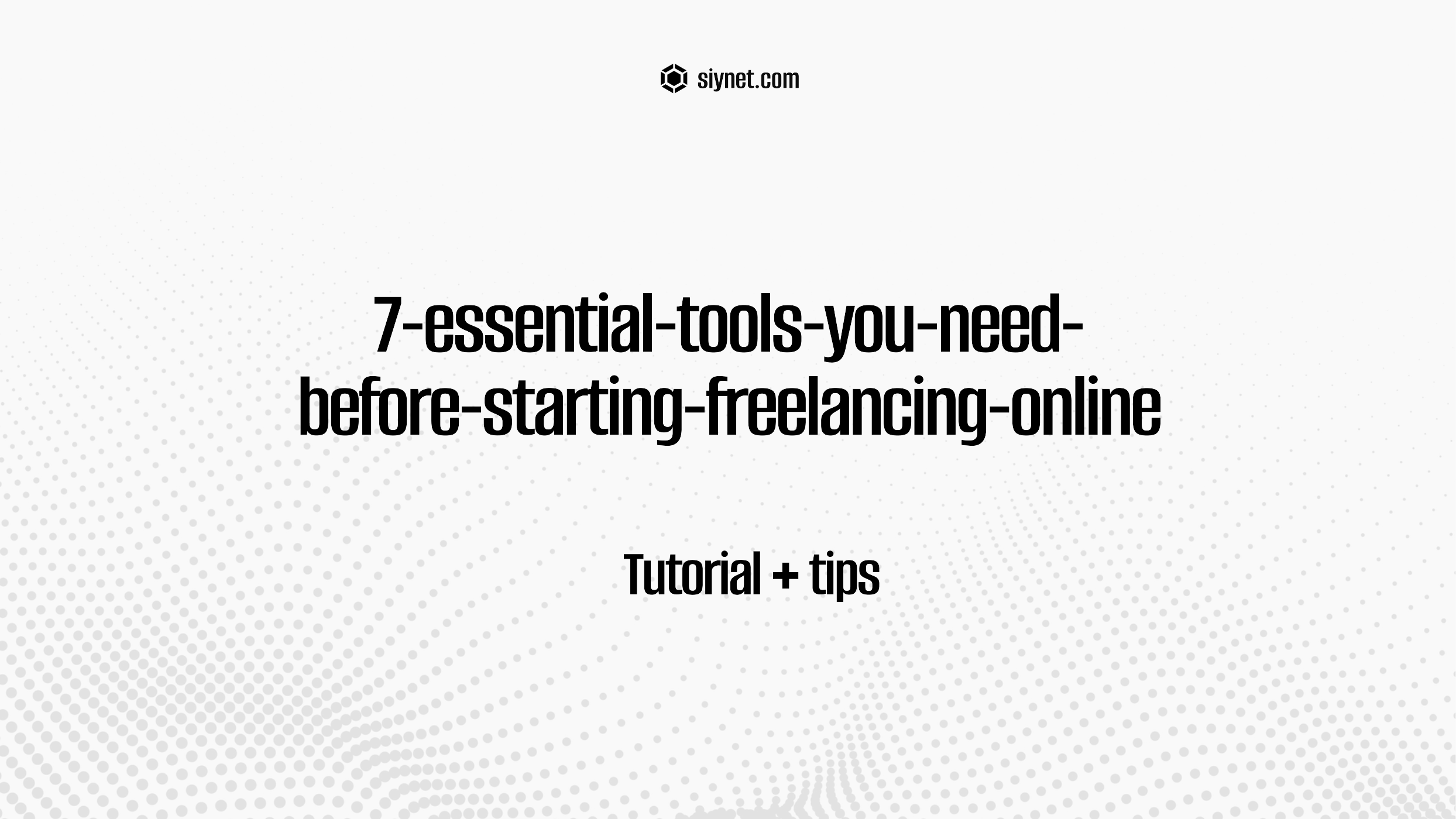
Starting your freelancing journey? Equipping yourself with the right tools is crucial to staying organized, boosting productivity, and impressing clients. Whether you’re building a portfolio, managing tasks, or handling payments, these seven tools are must-haves for every freelancer.
1. Wix: Build a Stunning Portfolio
Your portfolio is the foundation of your freelancing career—it’s how you showcase your skills, previous projects, and testimonials to potential clients.
With Wix, you can easily create a professional and visually appealing website without needing technical expertise. Its user-friendly interface and customizable templates make it the perfect tool for freelancers to establish a digital presence and attract clients.
2. PayPal: Get Paid Easily and Securely
Managing payments is a breeze with PayPal, a trusted online payment platform.
It allows you to send and receive payments globally, connect your account to a bank or card, and ensure secure transactions. Whether you’re dealing with clients across the world or nearby, PayPal simplifies the payment process so you can focus on your work.
3. Toggl Track: Master Your Time Management
Freelancers often juggle multiple projects, and tracking your time is key to staying productive.
Toggl Track is a time-tracking tool that offers features like Pomodoro timers, reminders, and detailed reporting. It ensures you stay on schedule, meet deadlines, and accurately bill clients for the time you spend on tasks.
4. Zoom: Connect with Clients Anywhere
Effective communication is the cornerstone of freelancing success, and Zoom is here to help.
This video conferencing tool allows you to hold virtual meetings, webinars, and live chats with clients. With its free plan supporting up to 100 participants, Zoom is an essential tool for freelancers who need reliable and professional communication options.
5. Notion: Organize Your Freelancing Projects
As a freelancer, managing tasks and projects can get overwhelming.
Enter Notion, an all-in-one productivity platform that combines note-taking, task management, and collaboration. Use it to track deadlines, organize client requirements, and keep your projects on course—all in one place.
6. Google Drive: Securely Store and Share Files
Need to store, share, or collaborate on documents? Google Drive has you covered.
This cloud-based storage tool allows freelancers to save files, access them from any device, and share them with clients in real time. Its collaborative features make teamwork seamless, even when working remotely.
7. Bonsai: Simplify Invoicing and Contracts
Freelancing often involves handling invoices and legal agreements, and Bonsai makes this process effortless.
With Bonsai, you can create professional invoices, track payments, and manage contracts with ease. Its automation features save time and ensure you always get paid on time.
Why These Tools Are Essential for Freelancers
These tools cover all aspects of freelancing:
- Building a professional online presence with Wix
- Simplifying payments through PayPal
- Managing time efficiently using Toggl Track
- Connecting with clients via Zoom
- Organizing tasks and projects on Notion
- Storing and sharing files securely on Google Drive
- Streamlining invoicing and contracts with Bonsai
By using these tools, you’ll improve productivity, enhance client satisfaction, and set yourself up for long-term success.
Final Thoughts
Starting a freelancing career requires more than just talent—it demands the right tools to help you stay competitive and efficient. Equip yourself with these seven essential freelancing tools to simplify your workflow and build a thriving career.


Leave a Reply